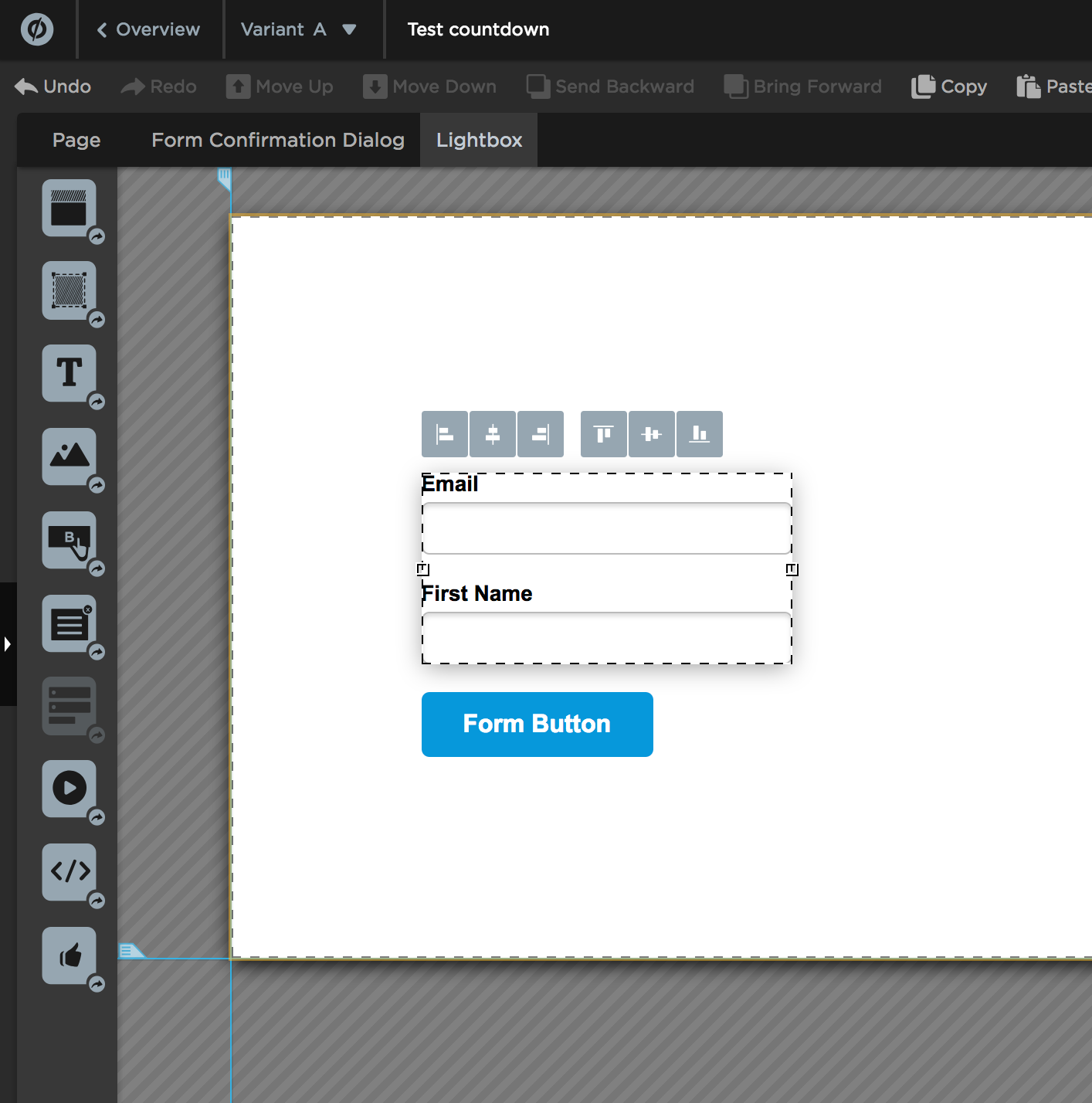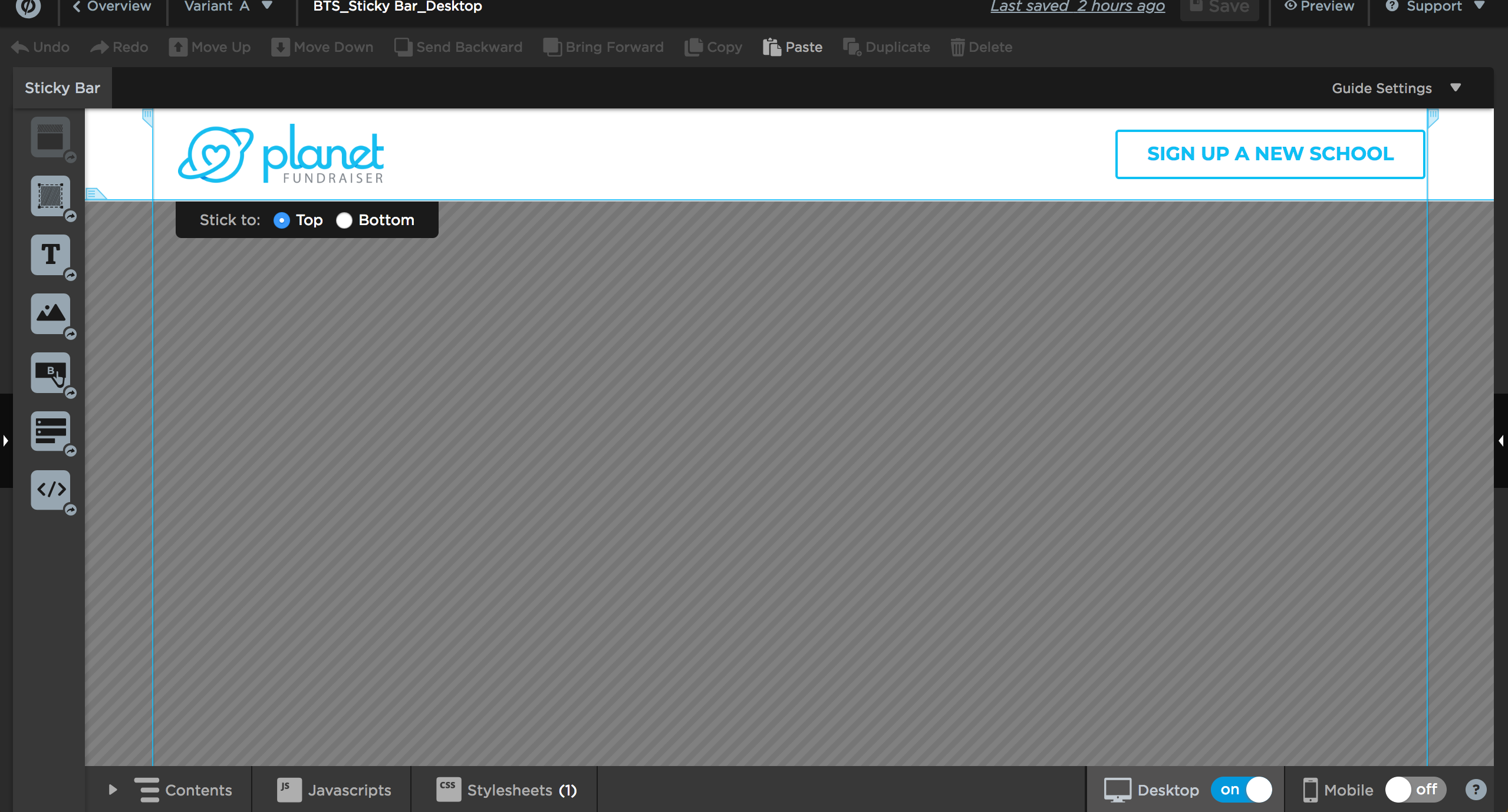Trying to link a button created on the Sticky Bar to the same lightbox form I created on a page i’m working on. Any help would be appreciated!
Hey @jakewright it’s quite simple 🙂
- Add a ‘Lightbox Button’ to the Page as your CTA Button. This will automatically create a new tab at the top for your Lightbox.
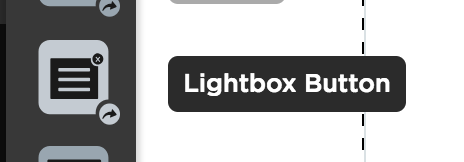
- Go to the Lightbox tab and add a Form (now you will also see the Form Confirmation Dialog tab automatically appear).
That’s it!
Thanks for the reply, Zoe!
I should have been clearer - I have a ‘Sticky Bar’ convertible that I designed separately from my landing page, which I’m using as a sticky nav bar on the page.
I’m trying to link the button on this convertible to the same lightbox form that can also be accessed on my page:
Oh I see! It’s not possible to add a Lightbox to a Sticky Bar, but you could use the Sticky Header hack instead and add the Lightbox button to that instead. 🙂
Did you figure this out @jakewright?
And @Zoe_Tattersall, that’s not what he meant. He means when the button on the sticky bar is clicked, it opens the lightbox.
A Sticky Bar can be closed by the user so I would personally still preference the Sticky Header hack, which will essentially function in the same way in this case.
I haven’t seen any scripts to open a Lightbox from a Sticky Bar sorry guys.
Reply
Log in to the Unbounce Community
No account yet? Create an account
Enter your E-mail address. We'll send you an e-mail with instructions to reset your password.