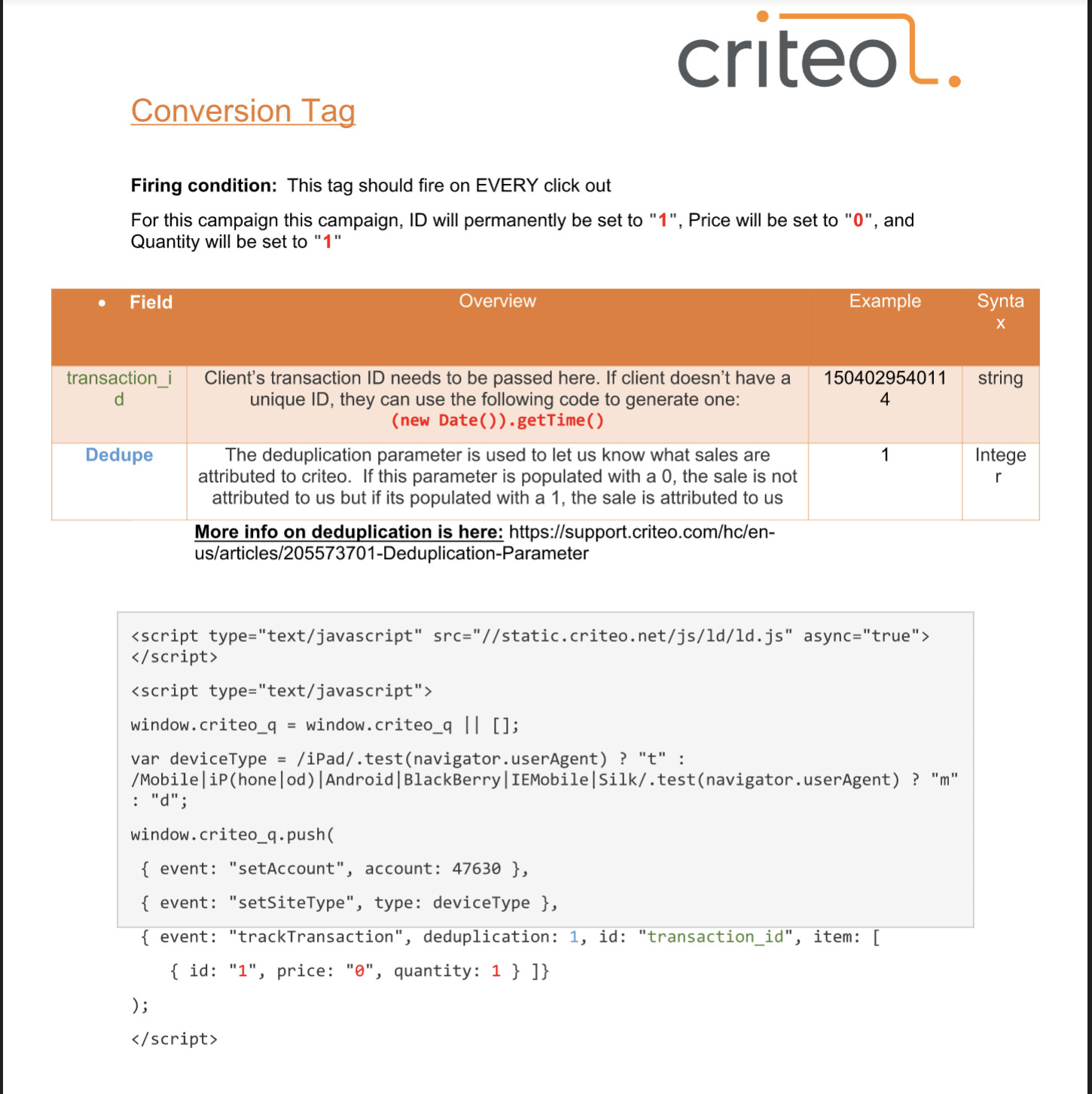How can we add a custom script or tag on an Unbounce button so that it tracks all the conversions made.
If I understand what is on your screenshot there…I think an easier method is to add that script to a form confirmation page.
So once a user has clicked the button, they will then see the confirmation page “Hey, you’re all set. Thanks for subscribing”…and on that page your script will fire.
In your Unbounce builder, select your “Form Confirmation Dialog” tab. Then, select the “Javascripts” tab at the bottom of the builder > add new script > Placement in the HEAD > paste what you need and save.
Hopefully that works 🙂
Hi Kyle,
Thank you for responding. I have already tried the method that you have suggested but it doesn’t seem to work. 😦
Ah bummer…I feel confident that is what needs to happen with that script.
@ab9 I did a quick google search and found this article from Criteo…I’m wondering if that script in your screenshot has some error in it. It may also be worth reaching out to them to confirm it.
Reply
Log in to the Unbounce Community
No account yet? Create an account
Enter your E-mail address. We'll send you an e-mail with instructions to reset your password.