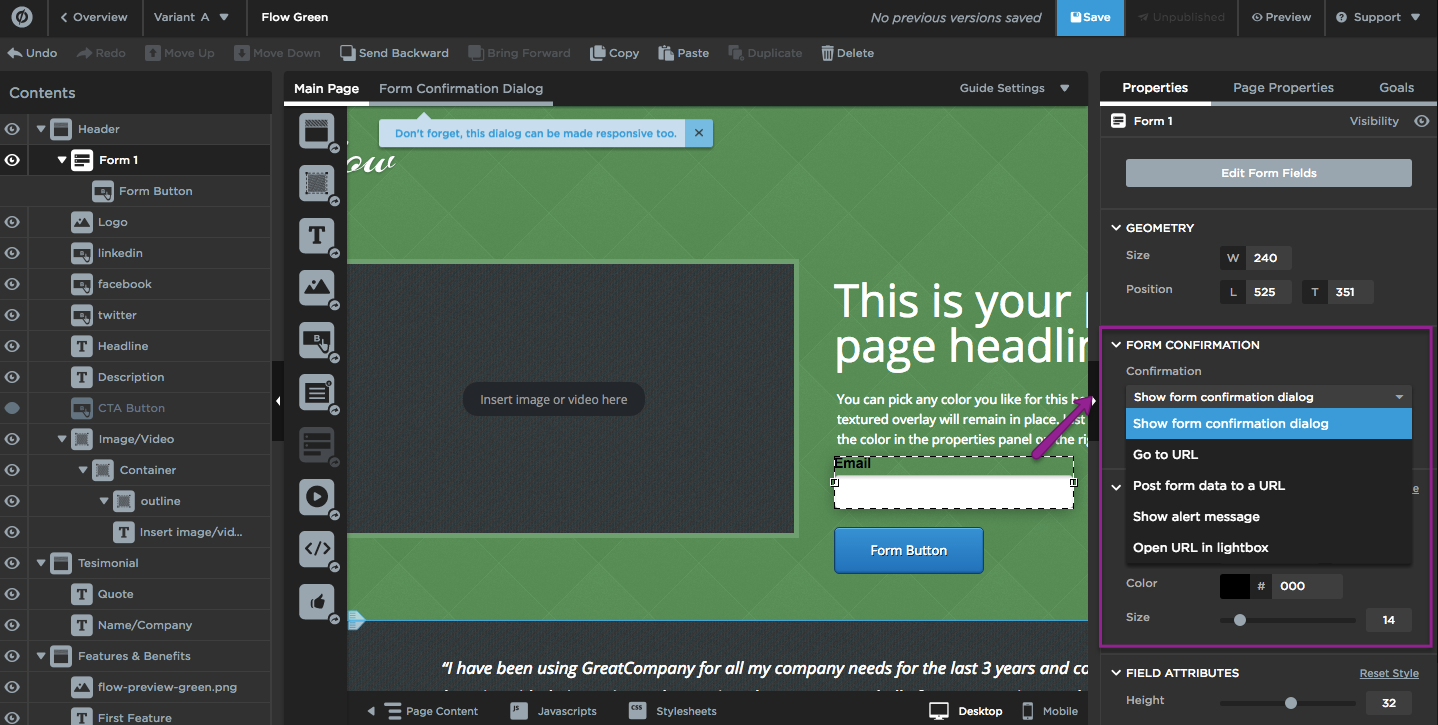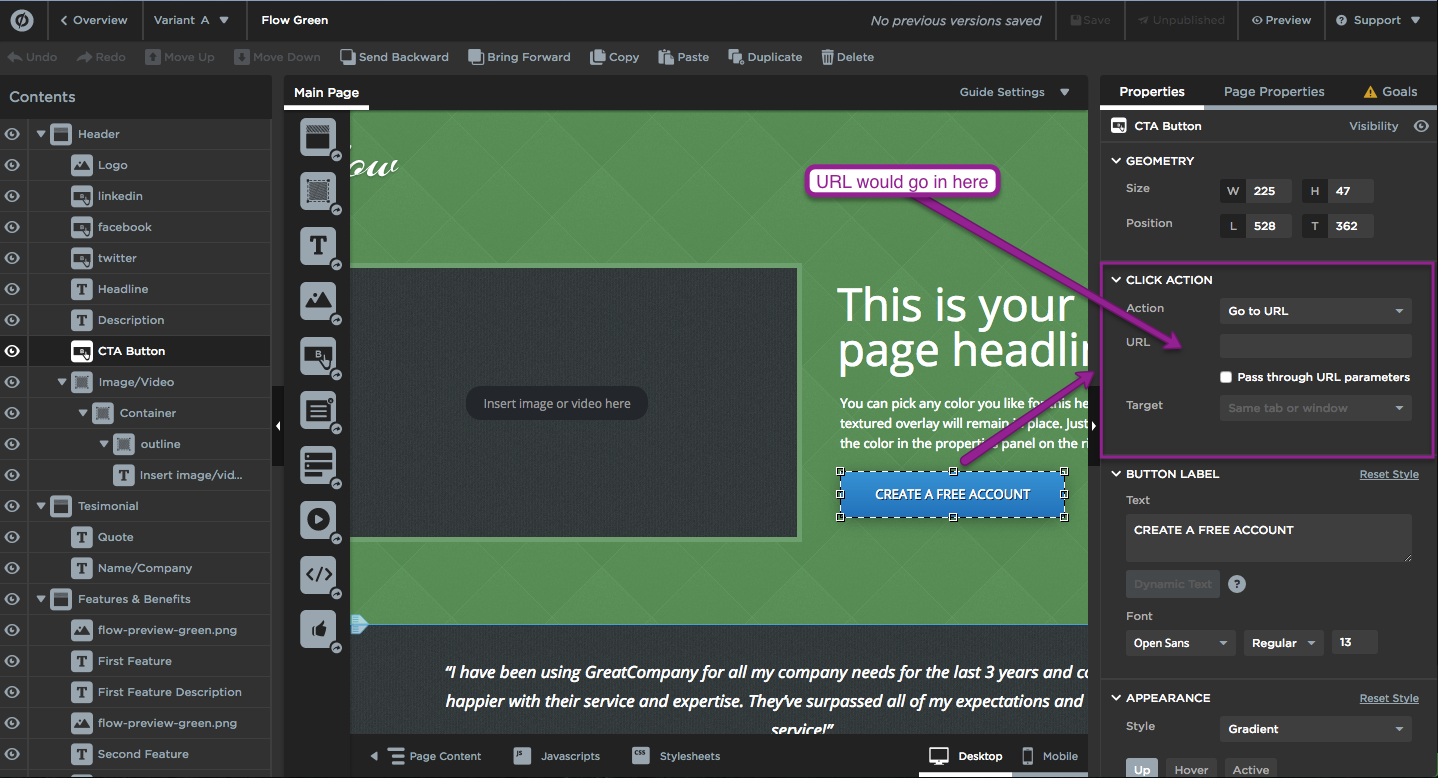Hey guys, I want to make it so after the users click on the call to action, they are taken to page where they fill out a questionnaire. Does anyone know how to make that happen?
Hey @Eroslav_Georgief!
Alyssa here from Unbounce - Customer support coach 🙂
Do you have the questionnaire already made and hosted on another website somewhere? If so you can absolutely make this happen 🙂 All you will need to do is click on the form - look to the right hand ‘properties’ panel and you’ll be able to choose a click action for the form. From the drop down you’ll want to choose “go to URL” and pop the URL in there. Simple! Now when your customer clicks on the submit button they’ll be taken to that URL for that website. It’s also just as easy to do this with a simple button as well if that was your CTA instead of a form.
It will look a bit like this for a form:
And it will look a bit like this for a button!
I hope this helps! But let me know if you need more clarity or feel free to email us and we’d be delighted to help you out more too support@unbounce.com
Happy Unbouncing 😃
Hey Alyssa
Thanks for the response:) I actually ended up linking to another unbounce page, where I had my questionnaire made as a form.
However, now I have another problem, the form is 6 different questions, however when I go through it and fill it out as a potential lead would, from my side I only see the name and email of the lead, I don’t see the info that is entered in all of the other fields. How do I fix this?
Hey @Eroslav_Georgief!
We’d love to help you out on this!
Do you think you’d be able to email us friendly folk at support@unbounce.com about the trouble you are having with your questionnaire? Just include this information and a link to your page you are working on and we’ll have a look at what is going on for you here!
Thanks @Eroslav_Georgief - looking forward to hearing from you in the support channels 🙂
-Alyssa
Hey, thanks. I actually ended up solving the problem myself:)
Reply
Log in to the Unbounce Community
No account yet? Create an account
Enter your E-mail address. We'll send you an e-mail with instructions to reset your password.