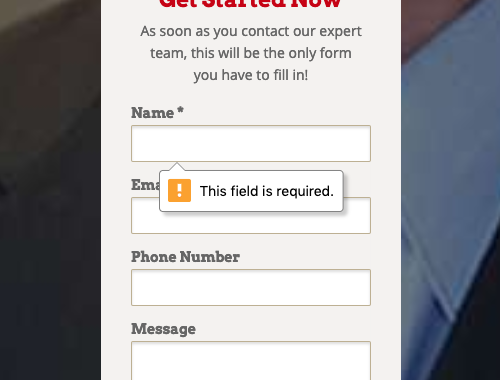Hello,
Referring to the image below, you will see that when there is an error, there is that little bubble that pops out (i.e.: the one that says “This field is required”).
I’d like to customize the background colour of that bubble, and the font colour. What is the CSS code that I can use to accomplish those things, on both desktop and mobile? I found some other codes on this forum, but when I tried them, they didn’t work (seems that they were for older versions of Unbounce?)
On my landing pages, that bubble actually has that nice black border, if I view it on desktop. On mobile, it has no border at all, making it blend in too much with the background colour of the landing page. What’s the CSS code to add a border when it shows up on mobile?
Also, that orange exclamation symbol seems to show up on desktop only. How do I make it show up on mobile as well?
Thanks!