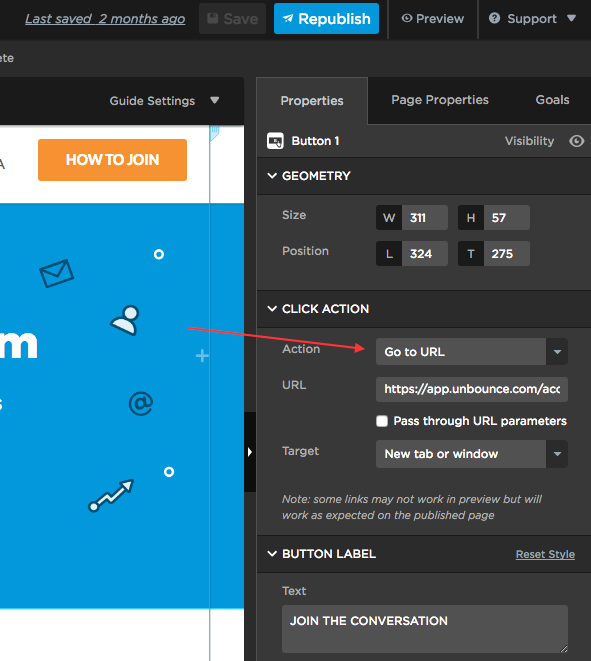I’m trying to change the url on the built in button on the form but cant seem to do it can anyone help me
Hey Eric!
I can help you out. 🙂
When you’re editing your button, in the Properties panel on the right, scroll down to the Click Action tab, in the Action dropdown you can choose Go To URL, and in the field there’s a place to enter which URL you’d like it to go to.
Hope that helps! Reach out if you have any questions! 👋
its not working with the form button… i can do that if i just pull out a button but on the form when i click to edit the Click Action option does not come up
Ah, I see!
Alright, so rather than editing your button, you’ll want to edit the form itself. In the Properties panel, in the Form Confirmation tab, there’s a dropdown which will allow you to choose Go To URL. From there, you could set the URL of your external page! The only catch is that the form confirmation dialog wouldn’t show up anymore - but that should be okay since that link corresponds to the next step of the process.
Let me know how that goes! 🙂
Reply
Log in to the Unbounce Community
No account yet? Create an account
Enter your E-mail address. We'll send you an e-mail with instructions to reset your password.