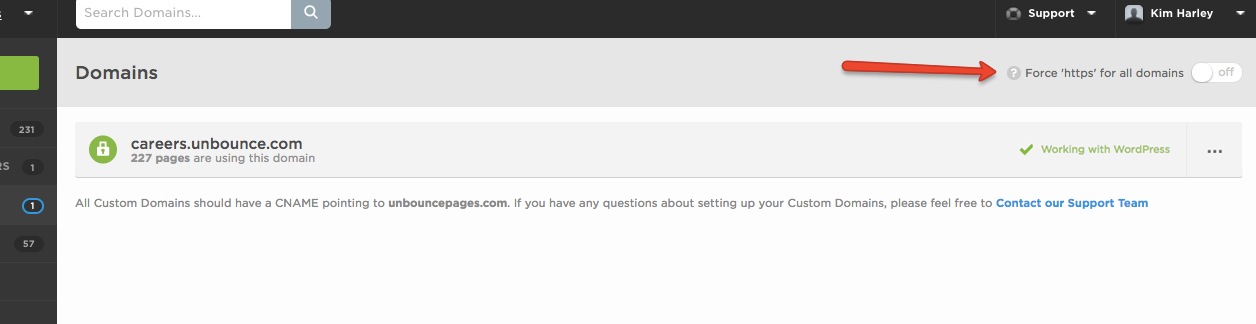Hey Ed, you can redirect all http traffic (non-secure) to the https secure site.
You can do this from the Domains screen by toggling the “Force ‘https’ for all domains” button on the top right.
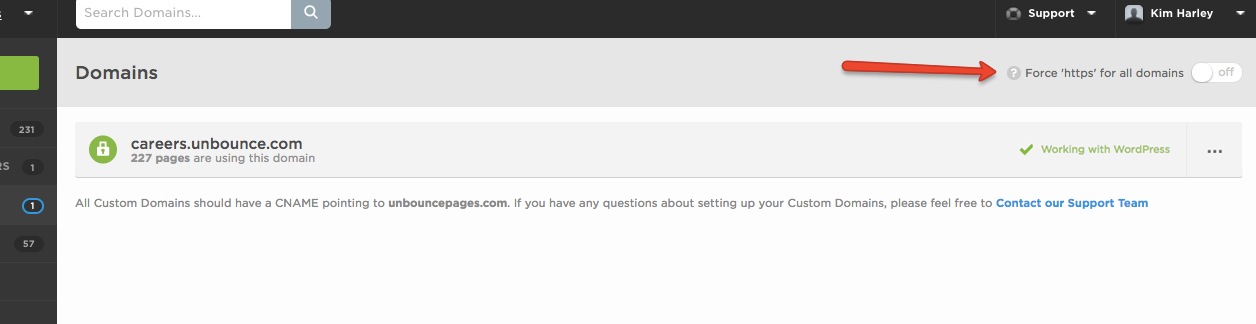
Here’s the full Unbounce documentation too 🙂
Zoe: Perfect - thank you so much for the Saturday response. (Sunday for you I suppose)
Some people might be hesitate to take any action on a page with that Not Secure message.
I’ll see if my response rate improves now.
Thanks again!
You’re most welcome! And yes, very important to have a secure site – fingers crossed those conversions go up! 🙂
Whilst I was looking at your site, a few other things that may help: https://www.useloom.com/share/b51076c324294a87b41f3a08cf4b414a
HI,
This is all I see;(even after 15 minutes)
Waiting on Luna to start trimming. She’s wrapping up another trim right now.
ed
From: "
Tattersall" unbounce@discoursemail.com
Hi - I just finished listening to your comments and think they are spot on. It’s so hard to review one’s own work (and to be objective). Thanks so much for taking the time. I’ll work on the improvements this week.
I’ve got the link to this landing page in a few places where I write - no paid advertising - all organic. I’ve had 45 hits and only one person has completed the questionnaire.
If you know anyone that would be a candidate for the coaching - send them my way 😉
The limit of 4 slots isn’t a gimmick. I like to do this coaching, but I can only budget so many hours for it each week.
Have a great week!
You’re most welcome Ed! 🙂
Just a quick note if anyone else is having this problem and follows @Zoe_Tattersall excellent tips. Force https://, unfortunately does not work if you use the Wordpress domain plugin.
Ooh good point @Finge!
I would be doing it via the .htaccess file instead - https://serverguy.com/servers/redirect-http-to-https/
Hey Gang,
All SSL Certificates are not equal. Some of them can be expensive. If you doing online transactions or collecting personal data, you should talk to an expert and make sure your getting the right kind of SSL certificate. But if you just want your website address to look good in the browser address bar, you don’t need to spend a bunch of money. In fact, you don’t need to spend anything at all. Visit ‘Let’s Encrypt’ to find out how you can setup an SSL certificate on your website for free. And yes, you’ll get the green lock icon and the word Secure before your website address. If you have any questions, feel free to contact me.
Sincerely,
Robert McCulloch
The AdWords Insider
Its an SSL issue. You have to install the SSL from cPanel and then fix code in the .htaccess file for force redirect HTTP to HTTPS.
For Reference - Redirect HTTP to HTTPS using .htaccess