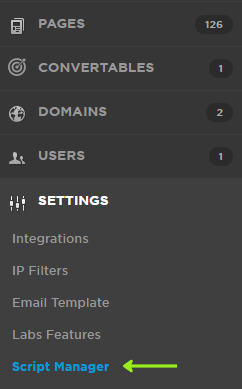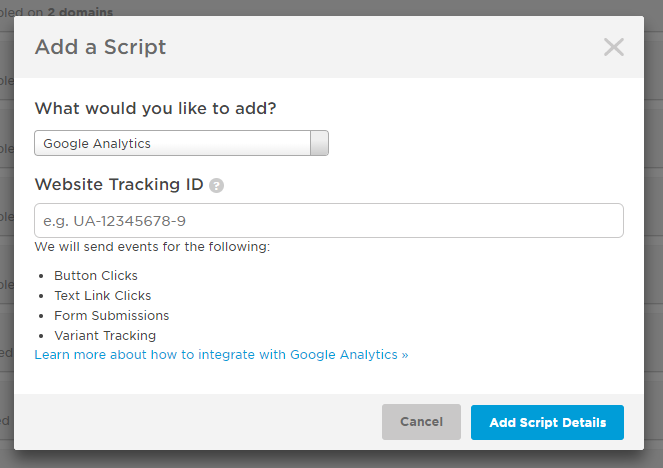Hey guys,
I am trying to figure out how to track several variants for a landing page. I have read through some documentation and other topics but can’t seem to put the pieces together.
Can someone confirm if this is correct: I need to add a script to each variant of the landing page. But how do I know which one is which and how to differentiate them on GA? I can’t see a the benefit in creating a tracking code for each variant.
Please help!