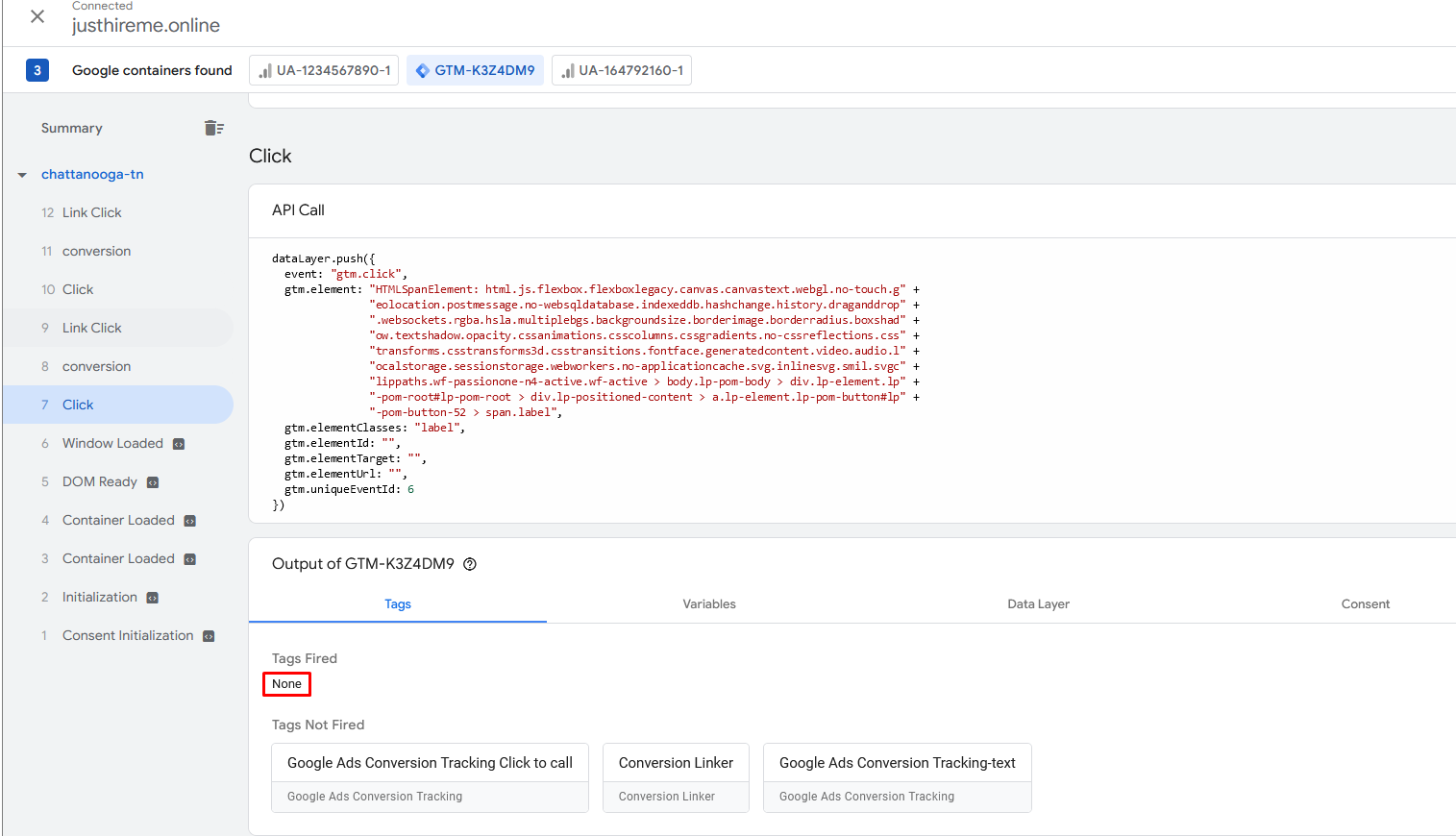Help! (please)
I have analytics and tag manager installed. I cannot get the conversion tag to fire in GTM though. I have tried various triggers in GTM but they arent working. I only have one page setup here, I want to track the three buttons at the bottom as different conversions in Google Ads. This code is for the middle button.
I can confirm analytics and GTM are installed and working properly.
Any ideas friends? 
Page Link
https://ppc.justhireme.online/chattanooga-tn/
jquery
<script
src="https://code.jquery.com/jquery-3.6.1.min.js"
integrity="sha256-o88AwQnZB+VDvE9tvIXrMQaPlFFSUTR+nldQm1LuPXQ="
crossorigin="anonymous"></script>
Google Ads Conversion JS
This is the middle button in the footer of the page “Text Us”
<script>
function gtag_report_conversion(url) {
var callback = function () {
if (typeof(url) != 'undefined') {
window.location = url;
}
};
gtag('event', 'conversion', {
'send_to': '499298303',
'event_callback': callback
});
return false;
}
$(document).ready(function () {
$("#lp-pom-button-52").click(function () {
gtag_report_conversion("https://ppc.justhireme.online/chattanooga-tn/clkg/sms/+14234819922?&body=Hi%20Guys!%20%20I%20am%20from%20your%20website.%20Are%20you%20free%20to%20quote?");
});
});
</script>