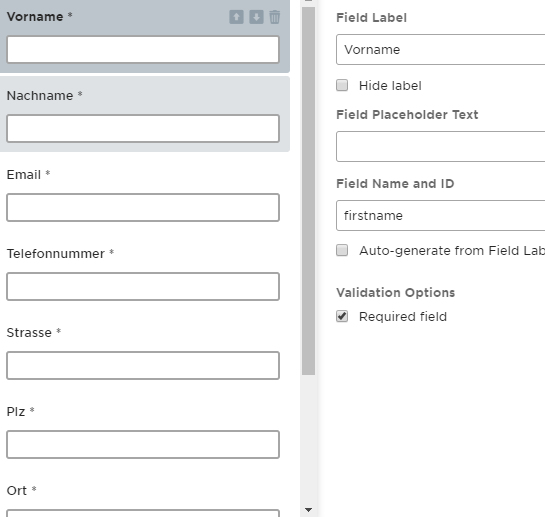Hello Unbounce Community,
I have already read a few instructions but unfortunately I can not get it.
It is about the following landing page:
I would like to send the form data to:
https://www.swissbutler.ch/kontakt/check.php
Code:
<?php
include_once('libx/phpm/class.phpmailer.php');
$config_mail_sender = "service@swissbutler.ch";
$config_mail_sender_name = "service@swissbutler.ch";
$config_mail_return = "service@swissbutler.ch";
$config_mail_smtp_host = "xxx";
$config_mail_smtp_user = "service@swissbutler.ch";
$config_mail_smtp_pass = "xxx";
mysql_connect('localhost', 'cbwe', 'eweqe234');
mysql_select_db("xwewq") or die("Es ist ein Fehler aufgetreten. Bitte senden Sie uns eine E-Mail an service@swissbutler.ch");
$nichtspeichern = 0;
$fn = mysql_real_escape_string($_REQUESTU'firstname']);
$ln = mysql_real_escape_string($_REQUESTU'lastname']);
$em = mysql_real_escape_string($_REQUESTU'email']);
$ph = mysql_real_escape_string($_REQUESTU'phone']);
$st = mysql_real_escape_string($_REQUESTU'street']);
$pl = mysql_real_escape_string($_REQUESTU'plz']);
$ort = mysql_real_escape_string($_REQUESTU'ort']);
//PLZ gršsser oder kleiner als 4 Zeichen
if (strlen($pl) > 4 || strlen($pl) < 4) {
// $nichtspeichern = 1;
}
// Vorname und Nachname der Geleiche
if ( $fn == $ln) {
//$nichtspeichern = 1;
}
$nachricht = toASCII(mysql_real_escape_string($_REQUESTQ'nachricht'])) ;
//$nachricht = iconv("utf-8","ascii//TRANSLIT",mysql_real_escape_string($_REQUESTQ'nachricht'])) ;
function toASCII( $str )
{
return strtr(utf8_decode($str),
utf8_decode('…€†šŠŸ'),
'OAUoau');
}
if ( isset($_POST("submit"]) && $nichtspeichern == 0 ){
mysql_query("INSERT INTO t_kontakte (ko_mandatID, koVorname, koNachname, koStrasse, koPlz, koOrt, koTel, koEmail, koAnfrage)
VALUES('56', '$fn', '$ln', '$st', '$pl', '$ort', '$ph', '$em', '$nachricht') ") or die(mysql_error());
$timestamp = time();
$aktuellDatum = date("d-m-Y",$timestamp);
$mail = new PHPMailer();
$mail->IsSMTP(); // telling the class to use SMTP
$mail->Host = $config_mail_smtp_host; // SMTP server
$mail->SMTPDebug = 0; // enables SMTP debug information (for testing)
$mail->SMTPAuth = true; // enable SMTP authentication
$mail->Port = 465; // set the SMTP port for the GMAIL server
$mail->Username = $config_mail_smtp_user; // SMTP account username
$mail->Password = $config_mail_smtp_pass; // SMTP account passwor
$mail->SetFrom($config_mail_sender, $config_mail_sender);
$mail->AddReplyTo($em, $em);
$address = "service@swissbutler.ch";
$mail->AddAddress($address, '');
$mail->Subject = html_entity_decode("Anfrage SwissButler",ENT_QUOTES,'ISO-8859-1') ;
$body = "Hallo Team<br> <br>
Datum: ".$aktuellDatum." <br>
Vorname: ".$fn." <br>
Nachname: ".$ln." <br>
Strasse: ".$st." <br>
PLZ ".$pl." <br>
Ort ".$ort." <br>
<br>
Telefon: ".$ph." <br>
E-Mail: ".$em." <br>
<br>
Nachricht: <br>".$nachricht." <br>
<br>";
$mail->AltBody = "To view the message, please use an HTML compatible email viewer!"; // optional, comment out and test
$mail->MsgHTML(html_entity_decode($body,ENT_QUOTES,'ISO-8859-1')) ;
if(!$mail->Send()) {
echo "Fehler! Leider konnten wir die Nachricht nicht versenden. Sie erreichen uns unter 044 777 3000.";//$mail->ErrorInfo;
} else { ?>
<!-- Google Code for SwissButler - Contact Conversion Page -->
<script type="text/javascript">
/* <! CDATA/ */
var google_conversion_id = 1070949717;
var google_conversion_language = "en";
var google_conversion_format = "3";
var google_conversion_color = "ffffff";
var google_conversion_label = "f82JCMWTtG0Q1crV_gM";
var google_remarketing_only = false;
/* ]]> */
</script>
<script type="text/javascript" src="//www.googleadservices.com/pagead/conversion.js">
</script>
<noscript>
<div style="display:inline;">
<img height="1" width="1" style="border-style:none;" alt="" src="//www.googleadservices.com/pagead/conversion/1070949717/?label=f82JCMWTtG0Q1crV_gM&guid=ON&script=0"/>
</div>
</noscript>
<?php
$mails = new PHPMailer();
$mails->IsSMTP(); // telling the class to use SMTP
$mails->Host = $config_mail_smtp_host; // SMTP server
$mails->SMTPDebug = 0; // enables SMTP debug information (for testing)
$mails->SMTPAuth = true; // enable SMTP authentication
$mails->Port = 465; // set the SMTP port for the GMAIL server
$mails->Username = $config_mail_smtp_user; // SMTP account username
$mails->Password = $config_mail_smtp_pass; // SMTP account passwor
$mails->SetFrom($config_mail_sender, $config_mail_sender);
$mails->AddReplyTo($em, $em);
$addr = $em;
$mails->AddAddress($addr, '');
$mails->Subject = html_entity_decode("Ihre Anfrage bei SwissButler.ch",ENT_QUOTES,'ISO-8859-1') ;
$bodys = "Guten Tag ".$fn." ".$ln."<br><br>Vielen Dank für Ihre Anfrage.<br><br>Unser Team wird Ihre Anfrage innert kürze bearbeiten und sich mit Ihnen in Verbindung setzen.<br><br>Ihr SwissButler Team | www.swissbutler.ch";
$mails->AltBody = "To view the message, please use an HTML compatible email viewer!"; // optional, comment out and test
$mails->MsgHTML(html_entity_decode($bodys,ENT_QUOTES,'ISO-8859-1')) ;
if(!$mails->Send()) {
// echo "Fehler! Leider konnten wir die Nachricht nicht versenden. Sie erreichen uns unter 044 777 3000.";//$mail->ErrorInfo;
} else {
}
}
}
$v_redirect = "kontakt_danke.html";
header("Location: $v_redirect");
?>
What I already did:
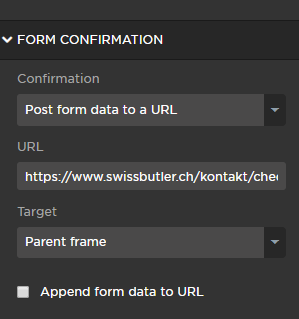
Postform data to url.
with "append form data to url and without
Field name and ID changed.
When I make a normal php form it works:
code:
<form action="check.php" method="post" name="kformer">
<label for="firstname">Vorname</label>
<input type="text" id="firstname" name="firstname"> <br />
<label for="lastname">Nachname</label>
<input type="text" id="lastname" name="lastname" required><br />
<label for="email">E-Mail Adresse</label>
<input type="email" id="email" autocomplete="off" name="email" required></input><br />
<label for="lastname">Telefonnummer</label>
<input type="tel" id="phone" name="phone" required><br />
<label for="street">Strasse</label>
<input type="text" id="street" name="street"><br />
<label for="plz">Plz</label>
<input type="text" id="plz" name="plz" required><br />
<label for="ort">Ort</label>
<input type="text" id="ort" name="ort" required><br />
<label for="nachricht">Nachricht</label>
<textarea name="nachricht" id="nachricht" cols="21" rows="8"></textarea>
<div id="order"> <input type="submit" name="submit" class="btn" value="Anfrage senden"> </div>
</form>
I would be very happy for help.
Unfortunately I did not manage with the instructions. Maybe I just just overlook something
Thanks a lot