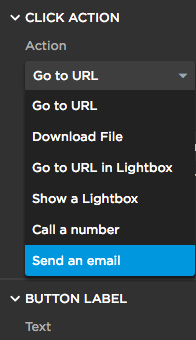“forward email” should be the name. I don’t think this exists.
Hi, so just to clarify, you want an email to be sent to the person who fills out a form on an Unbounce page? If I have that correct, I believe you’re going to need to use your email service provider (such as MailChimp) for that. The Unbounce lead notifications are simply meant to notify you of new leads that come in from a page.
Yes, Unbounce does not do this. @Nicholas is correct any third party service can do this. You could also write a custom script, or build your own custom form.
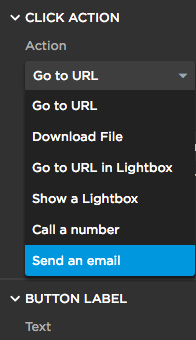
Okay awesome thanks for letting me know.
Just to clarify - I don’t think this should be named this (highlighted in blue in image). Looks like it will send a confirmation email but it doesn’t.
Thanks for your help! Time to learn how to integrate with mailchimp 🙂
Hey @erayner, thanks for pointing this out!
This UI change was implemented a few weeks ago. Earlier this month, when someone wanted a ‘mailto:’ link (which opens an email when clicked) or a ‘tel:’ link (which initiates a phone call) they would have to put that in the ‘Go to URL’ option. When you think about it, that doesn’t make too much sense, because you’re not really going to a URL. So now we’ve added the Send An Email button in it’s place. I hope that makes sense!
As for integrating with MailChimp, we’ve got some documentation that you might find useful here.
Hope this helps!
Cheers,
-Jess
thanks for clariying Jess!