Hi @juliedigital! Can you share the page so I can have a look for you? Are you applying the light font-weight using CSS or the tag in the head?
Ex. <link href="https://fonts.googleapis.com/css?family=Oswald:300" rel="stylesheet">
The “Oswald:300” denotes the font weight.
I’m happy to take a closer look for you though if you’d like. Feel free to shoot an email over at support@unbounce.com as well and we can help you out there 🙂
Hello Rob and thank you for your reply.
I am not big at coding and stuff like this so I might have done it incorrectly. Here is what i have
As you will be able to see, I use H6 for the first stylesheet but i actually would like to have this font on my normal text and not the heading.
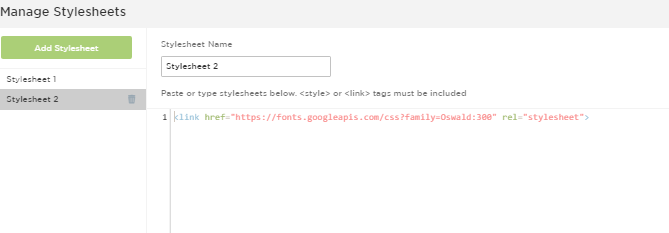
@juliedigital Thakns for the screenshots 🙂
You can apply the CSS to all text on the page using just the “*” symbol. So all you really need to do is remove the ‘h6’ from the CSS code and you should be all good. You can also try specifying the font weight in the CSS as well, ex:
* {
font-family: 'Oswald', sans-serif;
font-weight:300 !important;
}
Oswald is a built in font in the page builder as well. So it may be easiest to apply the font from there as opposed to using the Google font list. Although using CSS to apply the font across all text on the page is probably a bit faster than editing everything manually.
Hope this helps!
Thank you so much Rob
I wish i could use the Oswald font of Unbounce builder unfortunately i absolutely need the light version (300) and the builder seems to have the regular one (400 or + ) .
I will follow your advise and try it now.
Thanks a lot again for your time
My pleasure! Let me know if that fixes the issue for you. I’m happy to take another look if it doesn’t 🙂
