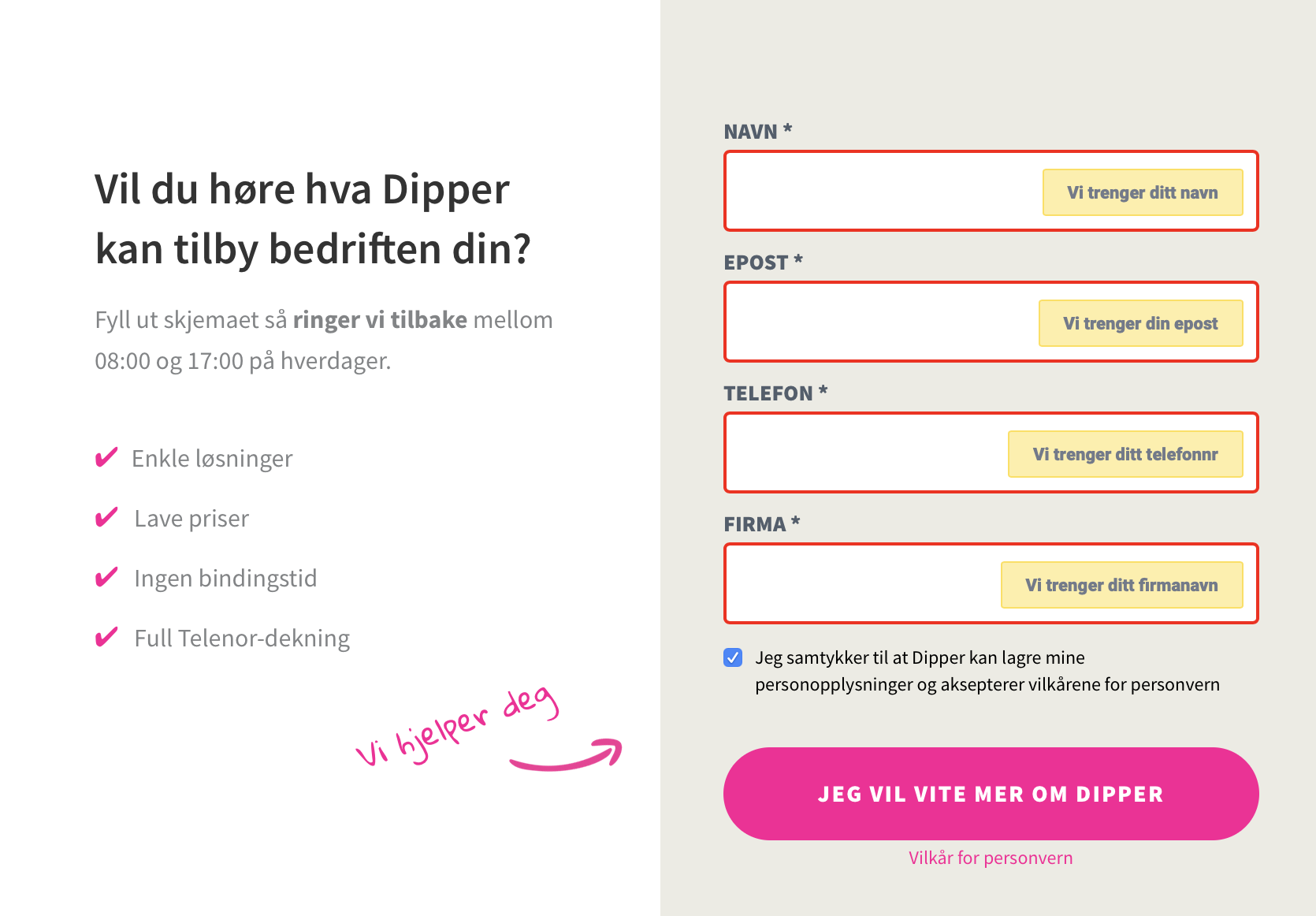I only want to change the style of the pre code Error Messages nothing else …
Does anyone now where I can get a class, id or whatsoever to achieve this?
thx
R
Page 1 / 1
I think the in-line errors were recently updated so I am not too sure if this is actually still the relevant CSS.
In any case, this is a response from one of the Unbounce Experts and it includes the class/id’s for form errors.
Well, I think it all works with a JavaScript so it’s hard to find the classes … I recently got this (which works with a lot of JS):
/*Error text styling*/
.errorSpan{
color: #fff;
float: right;
font-family: inherit;
position: absolute;
bottom: -20px;
right: 0px;
font-size: .85em;
}
/*Error field styling */
.hasError{
border: 1px solid red !important;
background: #ffc4c4 !important;
}
.hide{
display:none;
}
.lp-form-errors{
display: none !important;
}
Hi @RafaelReyeros, welcome to the community 🙂
As @Kyle.C pointed out there has been som changes, so the css needed a fix. This is how I styled my inline errors.
For that you need this script and css
<style>
.errorSpan {
display: none;
}
.hasError .errorSpan {
display: block;
color: #717a8a;
position: absolute;
right: 0px;
font-family: 'Roboto';
font-style: normal;
font-weight: 400;
z-index: 10;
right: 10px;
bottom: 10px;
height: 30px;
font-size: 11px;
line-height: 29px;
-khtml-border-radius: 2px;
-moz-border-radius: 2px;
-webkit-border-radius: 2px;
border-radius: 2px;
background-color: #ffefa6;
border: 1px solid #ffde4d;
padding: 0 15px;
}
.hasError input,
.hasError textarea,
.hasError select {
border: 2px solid red !important;
}
</style>
<script>
(function() {
function matches(element, selector) {
return (
Element.prototype.matches ||
Element.prototype.msMatchesSelector ||
Element.prototype.webkitMatchesSelector
).call(element, selector);
}
function closest(element, selector) {
if (Element.prototype.closest) {
return element.closest(selector);
}
if (matches(element, selector)) {
return element;
}
if (element.parentElement) {
return closest(element.parentElement, selector);
}
return null;
}
function updateErrorMessage(inputElement) {
var container = closest(inputElement, '.lp-pom-form-field');
var errorSpan = container.querySelector('.errorSpan');
if (!errorSpan) {
errorSpan = document.createElement('span');
errorSpan.classList.add('errorSpan');
container.appendChild(errorSpan);
}
errorSpan.textContent = inputElement.validationMessage;
}
function handleInput(event) {
setTimeout(function() {
if (event.target.validity.valid) {
closest(event.target, '.lp-pom-form-field').classList.remove('hasError');
}
updateErrorMessage(event.target);
});
}
function handleInvalid(event) {
event.preventDefault();
closest(event.target, '.lp-pom-form-field').classList.add('hasError');
updateErrorMessage(event.target);
if (!document.activeElement || document.activeElement instanceof HTMLButtonElement) {
event.target.focus();
}
}
var form = document.querySelector('.lp-pom-form form');
form.addEventListener('input', handleInput);
form.addEventListener('change', handleInput);
form.addEventListener('invalid', handleInvalid, true);
})();
/**
* Do not remove this section; it allows our team to troubleshoot and track feature adoption.
* TS:0002-03-080
*/
</script>Reply
Log in to the Unbounce Community
No account yet? Create an account
Enter your E-mail address. We'll send you an e-mail with instructions to reset your password.