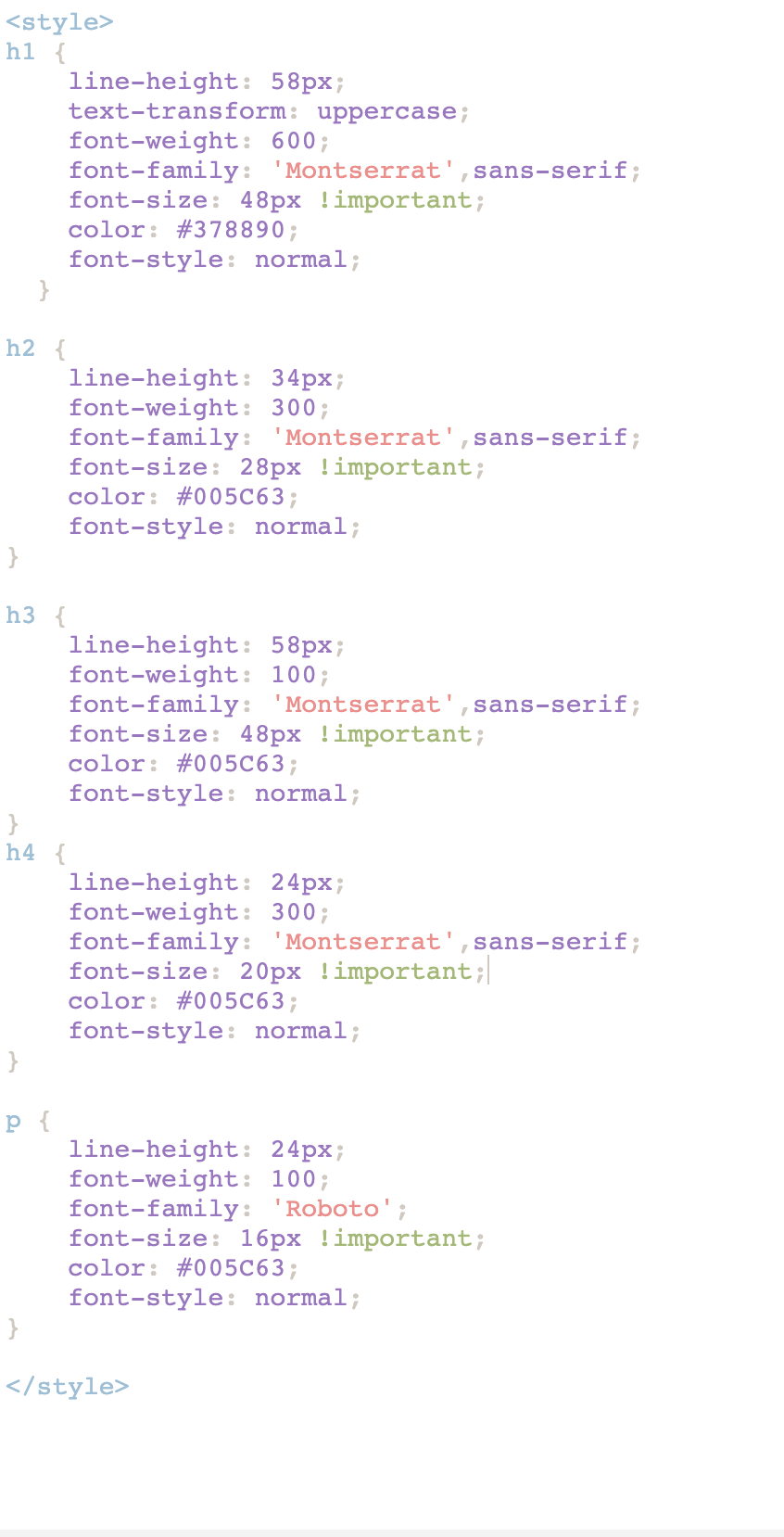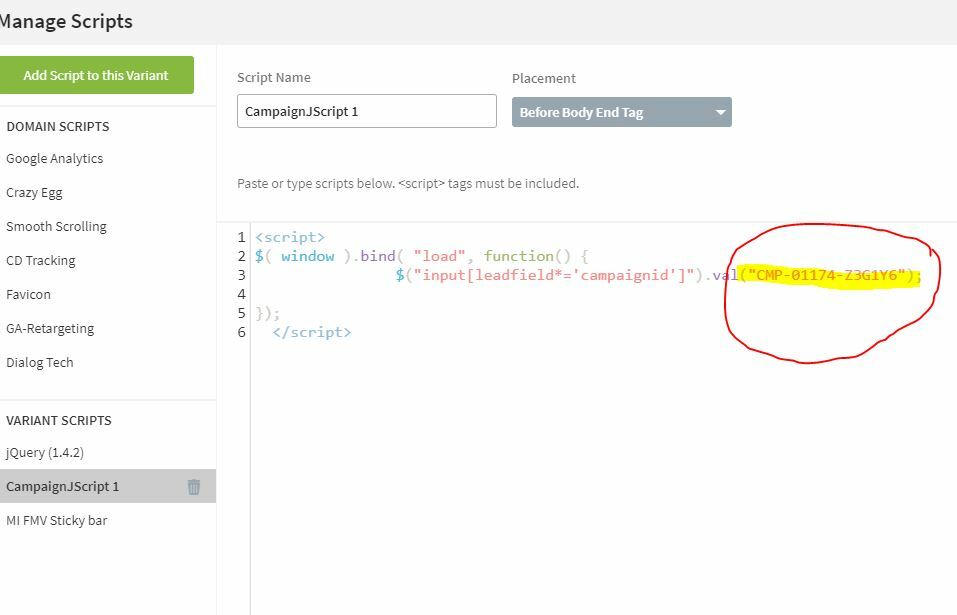We are having issue with the custom css for our landing page. Nothing is working and not sure where the issue is. Here’s the code if anybody can help thank you
<style>
h1 {
line-height: 58px;
text-transform: uppercase;
font-weight: 600;
font-family: 'Montserrat',sans-serif;
font-size: 48px !important;
color: #378890;
font-style: normal;
}
h2 {
line-height: 34px;
font-weight: 300;
font-family: 'Montserrat',sans-serif;
font-size: 28px !important;
color: #005C63;
font-style: normal;
}
h3 {
line-height: 58px;
font-weight: 100;
font-family: 'Montserrat',sans-serif;
font-size: 48px !important;
color: #005C63;
font-style: normal;
}
h4 {
line-height: 24px;
font-weight: 300;
font-family: 'Montserrat',sans-serif;
font-size: 20px !important;
color: #005C63;
font-style: normal;
}
p {
line-height: 24px;
font-weight: 100;
font-family: 'Roboto';
font-size: 16px !important;
color: #005C63;
font-style: normal;
}
</style>