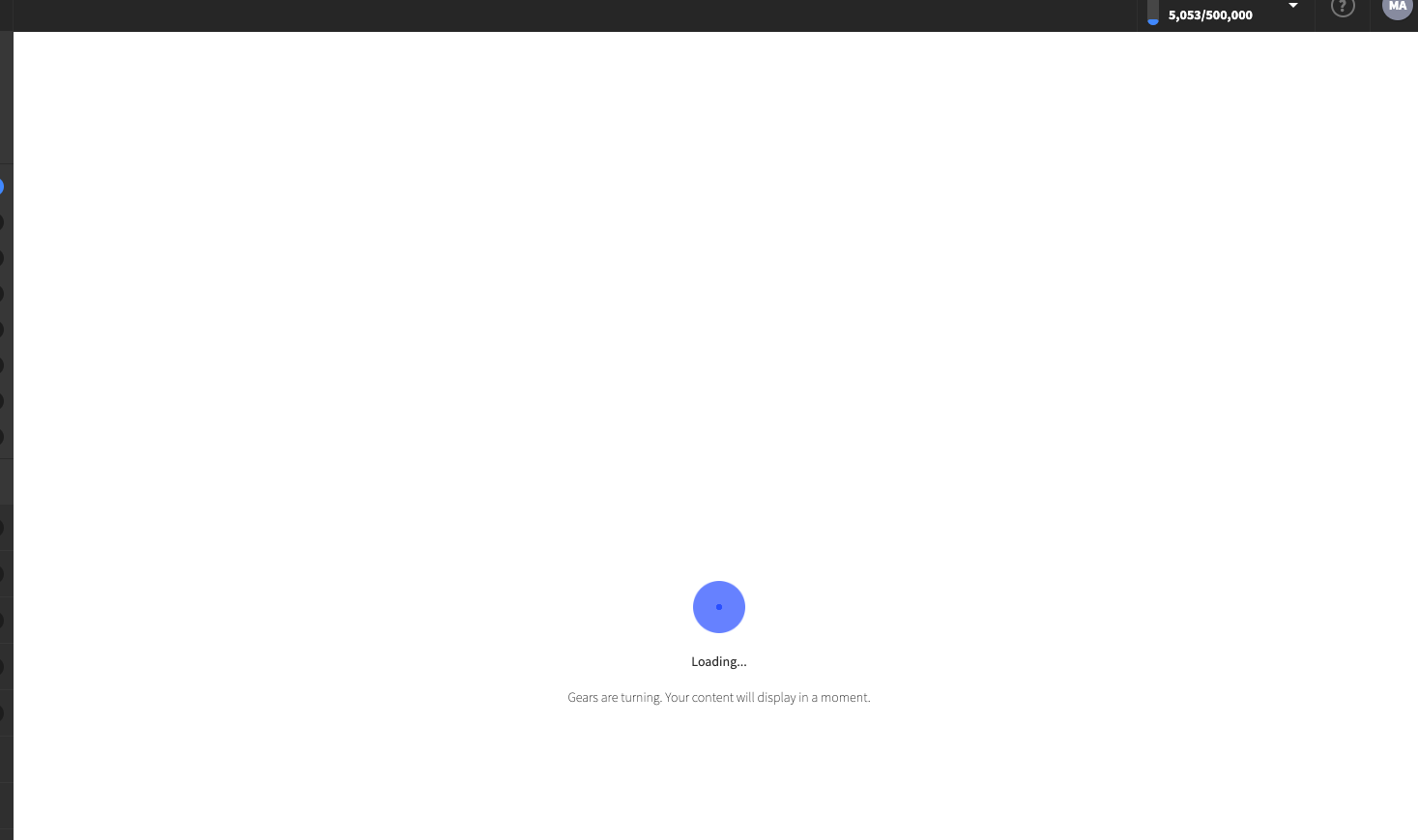Today I’ve been experiencing a technical issue where if I click on a page from the ‘All Pages’ menu in order to get into the Overview page, the loading icon plays on loop indefinitely (I’ve left it to sit for hours with no change in results). This is preventing me from looking at page analytics, update variants, and has completely stalled my ability to use our Unbounce instance. No matter which page I click into, I get the same infinite loading.
This started after I cloned a variant from one page and moved it to another, Unbounce was working just fine before I made those changes and now I can’t get into any page.