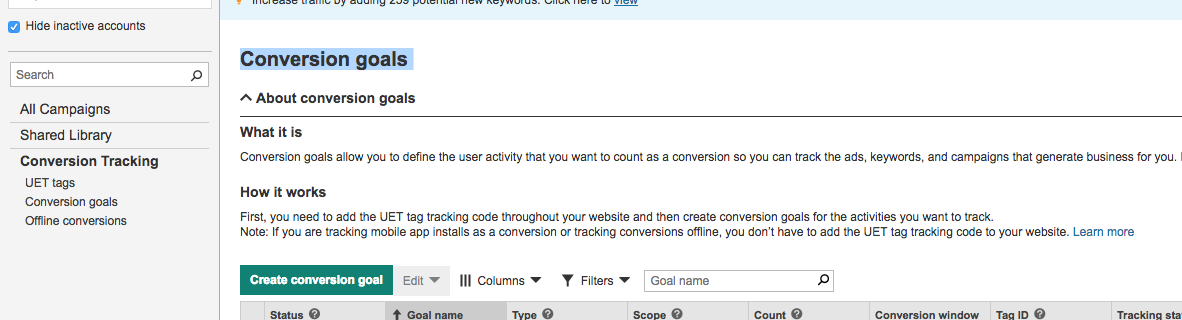Hi,
I am tearing my hair out with setting up conversion tracking with Bing. If anyone could help would be so much appreciated. Steps I have followed:
Created a UET Tag
Created a conversion goal with
Category - Contact
Action - Form
Label - test
and added it to the Head of my Landing Page
Added UET Tag to the Head of my Landing Page
Added UET Tag to the Head of my Form Confirmation Dialogue
Added the following to the Before Body End Tag of my Form Confirmation Dialogue (with scripts removed)
p.jQuery(document).ready(function() {
console.log( “conversion tracked” );
window.uetq = window.uetq || ];
window.uetq.push({ ‘ec’:’Contact’, ‘ea’:’Form’, ‘el’:‘test’ });
});
But from following through a Bing search and signing up, it’s not recording as a conversion in Bing.
Can anyone please help?