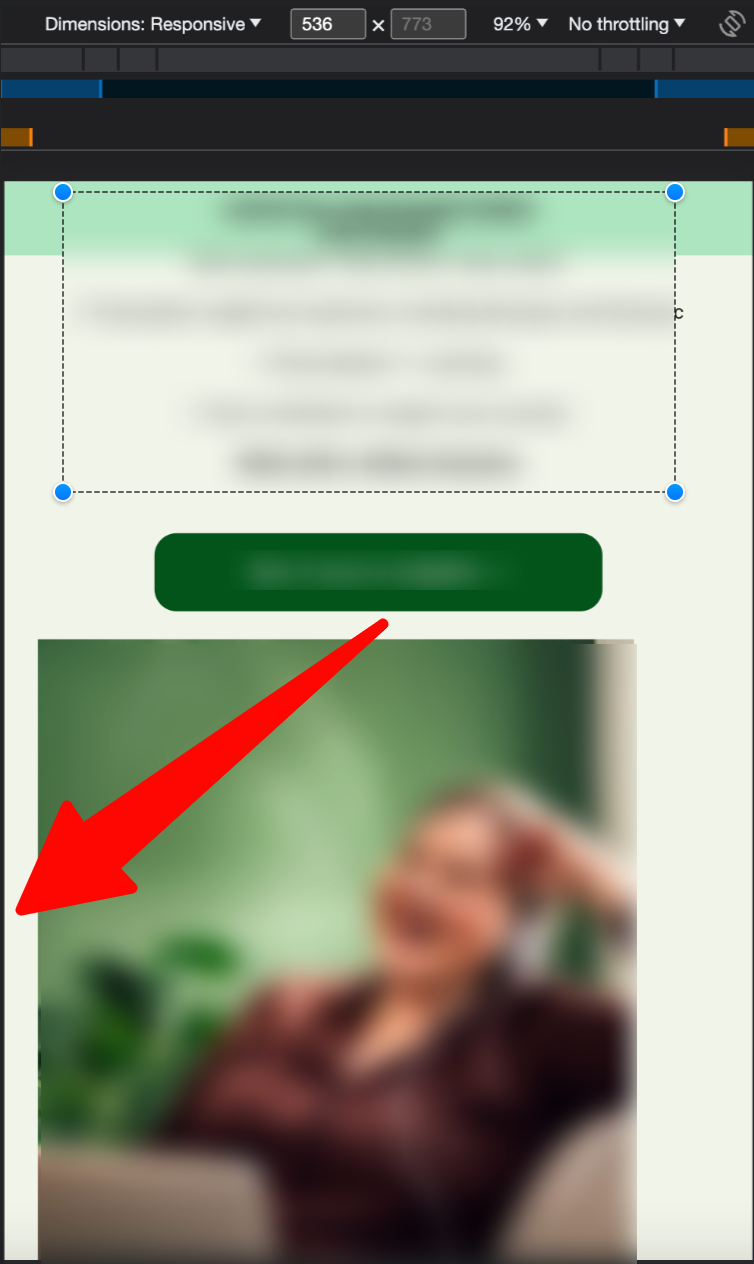I’m new to Unbounce. I’m having trouble centering an image on mobile view. On desktop, the text and image are side by side with text left justified and the image on the right. On mobile, the text and image are stacked but the text is centered, but the image is left justified. How can I center the image so it looks right on mobile?
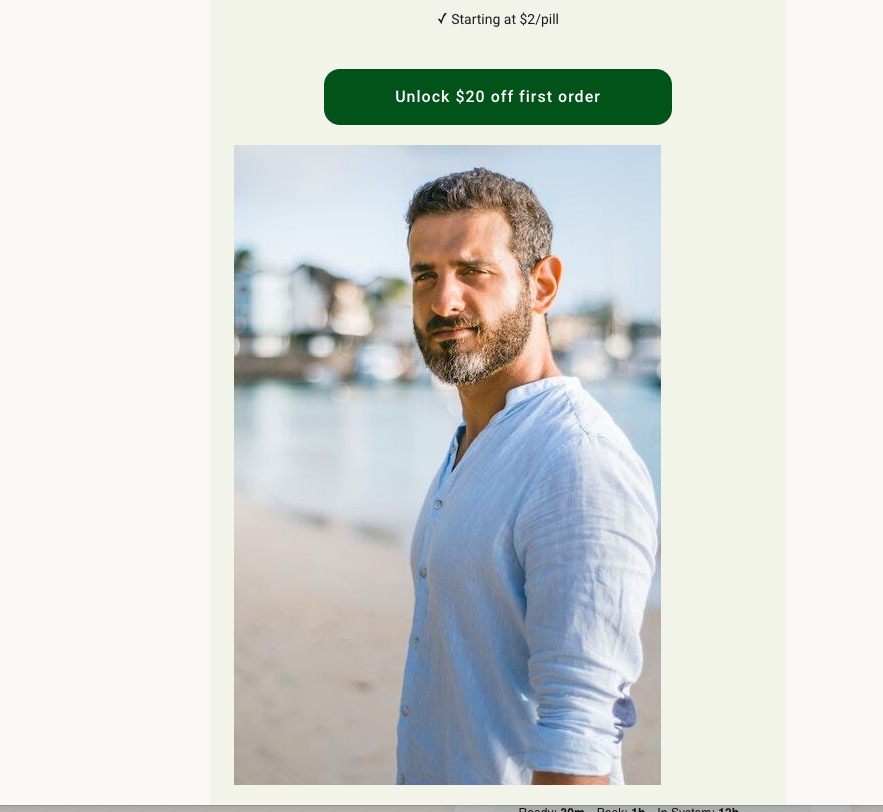

 That does seem a little off, it should be aligned in the editor the same way as on your live page/phone, especially in the preview mode. Can you share the URL of the page please? We’d be happy to take a closer look at this for you!
That does seem a little off, it should be aligned in the editor the same way as on your live page/phone, especially in the preview mode. Can you share the URL of the page please? We’d be happy to take a closer look at this for you!