Hello Unbounce community!
I’m trying to get a form submission to pass the form data onto (and launch) a new URL, and I’ve got that part working, but I also need it to open that URL in a fresh browser tab. The reason for this is because the page I’m working on will be displayed in a desktop app’s web view, and I can’t have the second page load in the same web view. I need it to launch a new tab in the user’s default web browser.
Essentially, does anyone know how to force a “new tab” option here, where one does not exist?
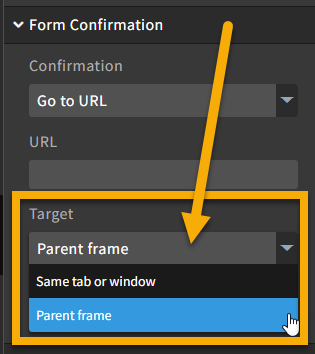
Thanks for looking!
-Josh
