If you’re a marketer, there’s a good chance you spend a chunk of your time analyzing your advertising campaigns so that you can spend more in the areas that are worth your while. This is especially true with landing pages, where it’s critical to know how your various inbound campaigns are performing in terms of form completion.
@LeadsRx will track the complete customer journey for people who complete forms on your Unbounce landing pages. The system collects information about which advertisement may have been clicked as well as direct visits, referred visits, and more.
LeadsRx is a marketer’s dream. It’s a marketing attribution tool that constantly monitors inbound marketing programs to see which are driving conversions and which can be dropped. There’s no guessing with LeadsRx. Marketers now have definitive, analytic proof telling them how each program compares, and how they all work together.
With 7 different attribution models, real-time data reporting and platform integrations (to get cost data), LeadsRx is an invaluable tool for just about any marketer.
Integrate with LeadsRx
LeadsRx uses the Unbounce oAuth authentication approach to easily and securing connect to your Unbounce account. Then, just point and click to the specific landing pages you want LeadsRx to track. Disable tracking at any time.
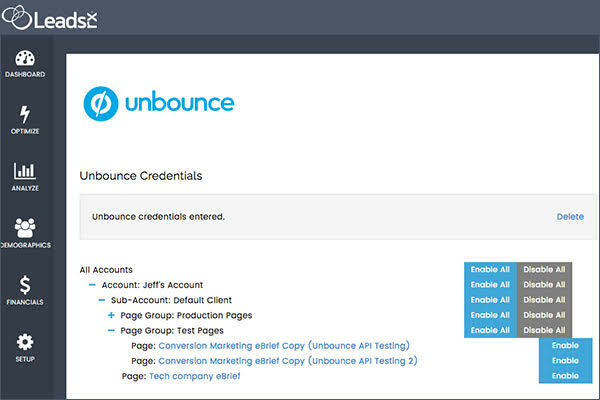
Getting Started
Log in to your LeasRx account or sign-up for a free trial.
- Log in to your LeadsRx account
- Select the Integrations option on the drop-down menu, under the name of your company at the top right of any page.
- Select Setup on the Unbounce integration panel
- On the Unbounce Setup page, Click Edit to enter your Unbounce account credentials
- Once you have authorized the integration, you’ll see a list of Accounts, Clients, Page Groups, and Pages. Click the Enable button to begin tracking conversions on the pages you want.
–
That’s it!
If you have any questions for the LeadsRX team, just leave a comment below in the comments, or message @leadsrx directly here in the Community. 🙂
Interested in becoming a Featured Unbounce API Developer? Show us what you’re working on in Projects & Stories and we’ll take it from there.

