In the UI we can see the integration details for a specific lead.
In the Lead JSON through the API these details are missing.
Is there a way to get the Hubspot ID for a particular lead via the API?
Thanks,
Glenn
Hey @ggnabasik,
When you say “integration details” are you referring to the delivery events for a given integration (i.e. delivery success, failure, etc.)?
i.e. this panel in the UI…
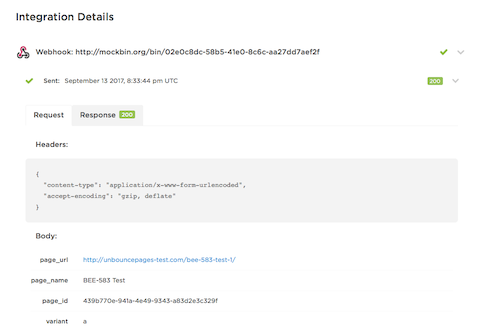
Specifically for Hubspot I see the following. I though the hubspot_id is the unique ID for the record in Hubspot that was returned during the integration posting but I just realized it’s not. You don’t actually have the ID showing that was returned from Hubspot.
In addition, you’re not posting the ID from Unbounce to Hubspot so we can see that there.
What we’re trying to do is reconcile that all leads captured in Unbounce are also reflected in Hubspot.
[/uploads/unbounce/original/2X/5/5e518da796f9e703ad0d05df235db5a2d7ec4c8d.png]
I was also hoping the webhook would have the information about the hubspot posting as well but the JSON format doesn’t appear to have that either.
Right, that screen cap I posted is just an example. It’s got nothing to do with HubSpot - it’s just a plain web hook. But any field that’s mapped in your integration configuration should be part of the payload that’s sent to HubSpot.
Re. data being returned from HubSpot - as far as I know we don’t actually store that.
Re. “you’re not posting the ID from Unbounce to Hubspot” - which ID are you referring to?
Can we map the “lead id “ from Unbounce to a field in Hubspot? This way we can download Hubspot contacts and match up against Unbounce Lead IDs that we download for the previous day.
Hubspot returns the “vid” and the fields that were posted/created in Hubspot: https://developers.hubspot.com/docs/methods/contacts/create_contact
We always capture the entire response in our integrations for just this purpose of checks and balances.
Does the Hubspot integration post before the webhook is sent?
Can we get access to at least the Hubspot “Sent stamp” and response “200 code”?
I also noticed that there’s no information about the device used to capture the lead. Do you not support that?
We’d like to know if the leads were posted via a mobile device, tablet, desktop, etc.
Do we have to map something within the form?
I don’t believe, our HubSpot implementation is currently using that particular API (https://developers.hubspot.com/docs/methods/contacts/create_contact) - so it’s possible that we just don’t have the same response payload, etc.
Re. the lead ID, that’s not a field that is mappable at the moment (I don’t think we even send it in the outbound request).
Re. devices - you could use a hidden field and pass along the device type via url param.
Thanks. These are significant issues for us since we can’t afford to take it on faith that all leads from Unbounce are making it into Hubspot.
The device as part of URL is not going to work unless we put a proxy between the click in whatever platform the user comes from and Unbounce.
I would have thought that the device would be a standard field on all leads coming from an Unbounce form. You do source IP so wondering why you can’t do Device (User Agent).
Not having Lead ID to send to Hubspot is another item I would have thought would be standard.
How is Hubspot reconciled against Unbounce if it is?
Thanks,
Glenn
Hi @ggnabasik,
Unfortunately, there’s not much we can do for you in the near term, but it I can look into getting this into our product backlog - but first, let me see if I have a clear understanding of your use case:
- you want to be able to reconcile leads sent to HubSpot against leads received in Unbounce
- to do this you need some identifier that can be used to correlate the two data sets
- your expectation was that you’d be able to do this using the lead id, but since that’s not actually being sent over to HubSpot (it’s not even mappable), that approach doesn’t work for you
Does that sound accurate?
Regarding fields that you’d like to be sent but currently aren’t being sent - like User Agent, etc. - the only thing I can think of as a potential workaround is a custom script on the page combined with hidden form fields. I know of at least one case where that combination was used to inject a tracking field, which would be sent with the form submission and then dispatched to a web hook (where presumably they used that tracking field to do some correlation).
Reply
Log in to the Unbounce Community
No account yet? Create an account
Enter your E-mail address. We'll send you an e-mail with instructions to reset your password.
