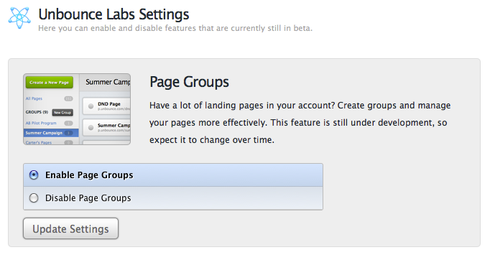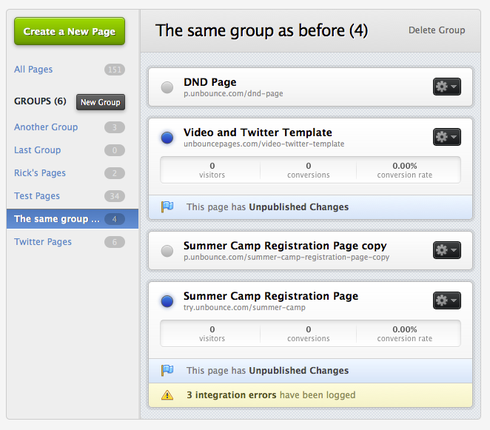This has been a really long time coming, and we need to thank everyone who has waited around patiently for this feature. In the interest of getting things out there as soon as possible, we’re releasing Page Grouping today as an “Unbounce Labs” feature (which means it’s still technically ‘beta’ and is lacking some functionality.) In order to use it, you’ll need to visit the Unbounce Labs section from your Account tab, or just go here…
Once you’ve enabled the feature, go back to your dashboard and you’ll see a bit of a different interface for adding page groups:
That’s it! You can disable the feature at anytime if you’d prefer to use the existing dashboard interface while we’re ramping up functionality.
Here are some features we’ll be adding very soon:
-
Searching across all pages
-
Creating a new group with the results of a search
-
Adding a new group while you’re in the “Add to a group” dialog
-
Updating the sidebar (the count numbers) when you add a page to a group
-
Renaming a group
-
Batch actions for a group of pages (unpublish/publish/re-publish all pages, reset stats for all pages, view/download leads for all pages, etc…)
Let us know what you think!