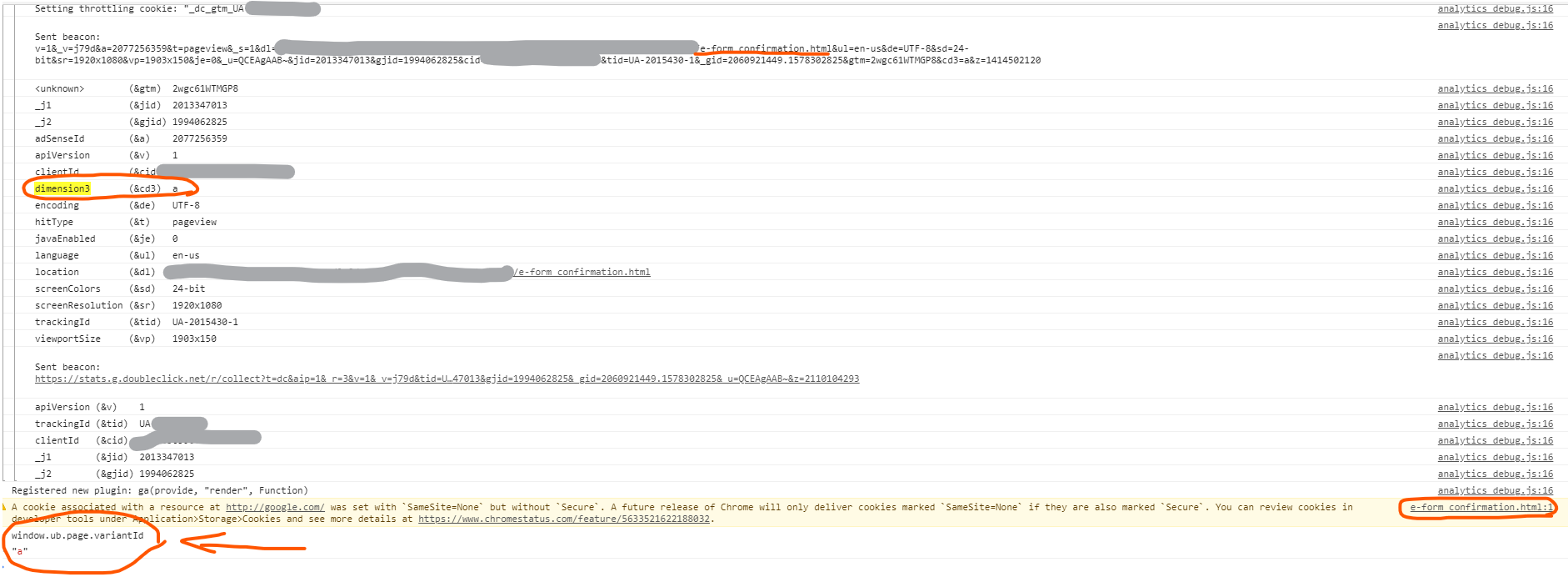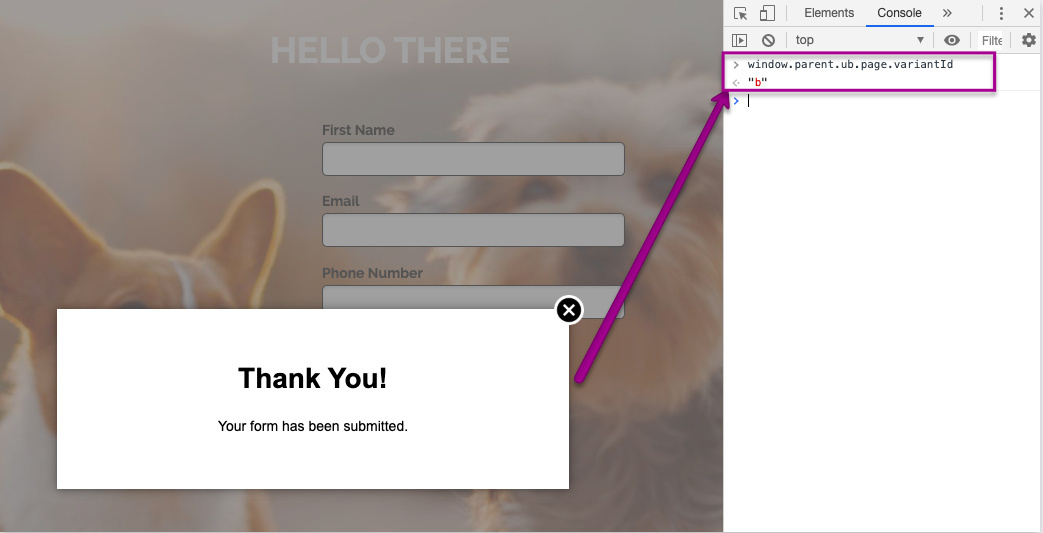Unbounce sends the wrong VariantID in the form’s confirmation pages.
As you can see in the following image, the confirmation page URL is: *****/e-form_confirmation.html, while the Unbounce VariantID of the page is ‘a’.
In this case, you would have expected to see an exact match of the variant in the URL and the un.page.variantid value. And this doesn’t happen.
And passing this variable (as custom dimension) to Google Analytics shows this clearly:
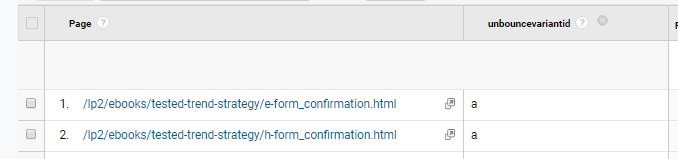
So, I would expect to see that each URL would get’s it’s own unbouncevariandid, e and h, accordingly.
Note:
The UB variant is extracted via the script manager and sent to Google Tag Manager as data layer:
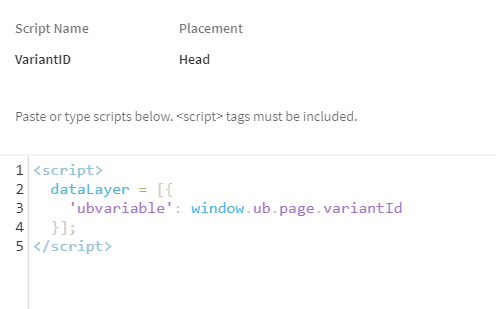
Is there a bug in Unbounce that sends the wrong VariantID of the confirmation pages?
Best answer by Vicky_W
View original