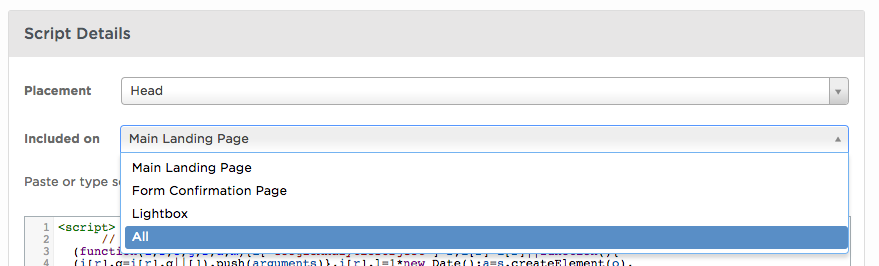It’s been a while since I added a script to the Script Manager, and I just noticed that it now has the option to add the script to either the main page, the form confirmation page, a lightbox, or all three:
How does this affect scripts like Google Analytics? Am I missing any data if it’s not added to all three? If I’m using a retargeting service like Adroll, will I be able to track if the user converted on a landing page? Are there any drawbacks to adding any script to all three?