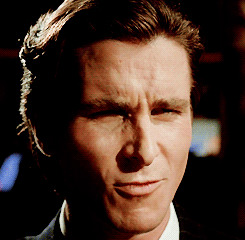Unbounce doesn’t advertise an integration with Eloqua but it’s fairly easy to do using the “Post form data to a URL” form confirmation option.
First, become familiar with “Blind Form Submit” links - this is what we’ll use to post Unbounce form data to Eloqua: http://topliners.eloqua.com/groups/cx…
So your “Post form data to a URL” field will look like this: http://s1234.t.eloqua.com/e/f2?elqFor… (replace 1234 with your own site ID and FormName with the name of your form)
the next step is configuring your form in Eloqua to map the Unbounce data correctly. You can do this in two ways: 1) change the HTML names of the Eloqua fields to the syntax Unbounce uses (e.g. name, email, etc.) or 2) use the “Post form data to a URL” field to map the unbounce fields to whatever your HTML field names might be in Eloqua - e.g. http://s1234.t.eloqua.com/e/f2?elqFor…
That’s it! Your Unbounce forms now work perfectly with your Eloqua instance.