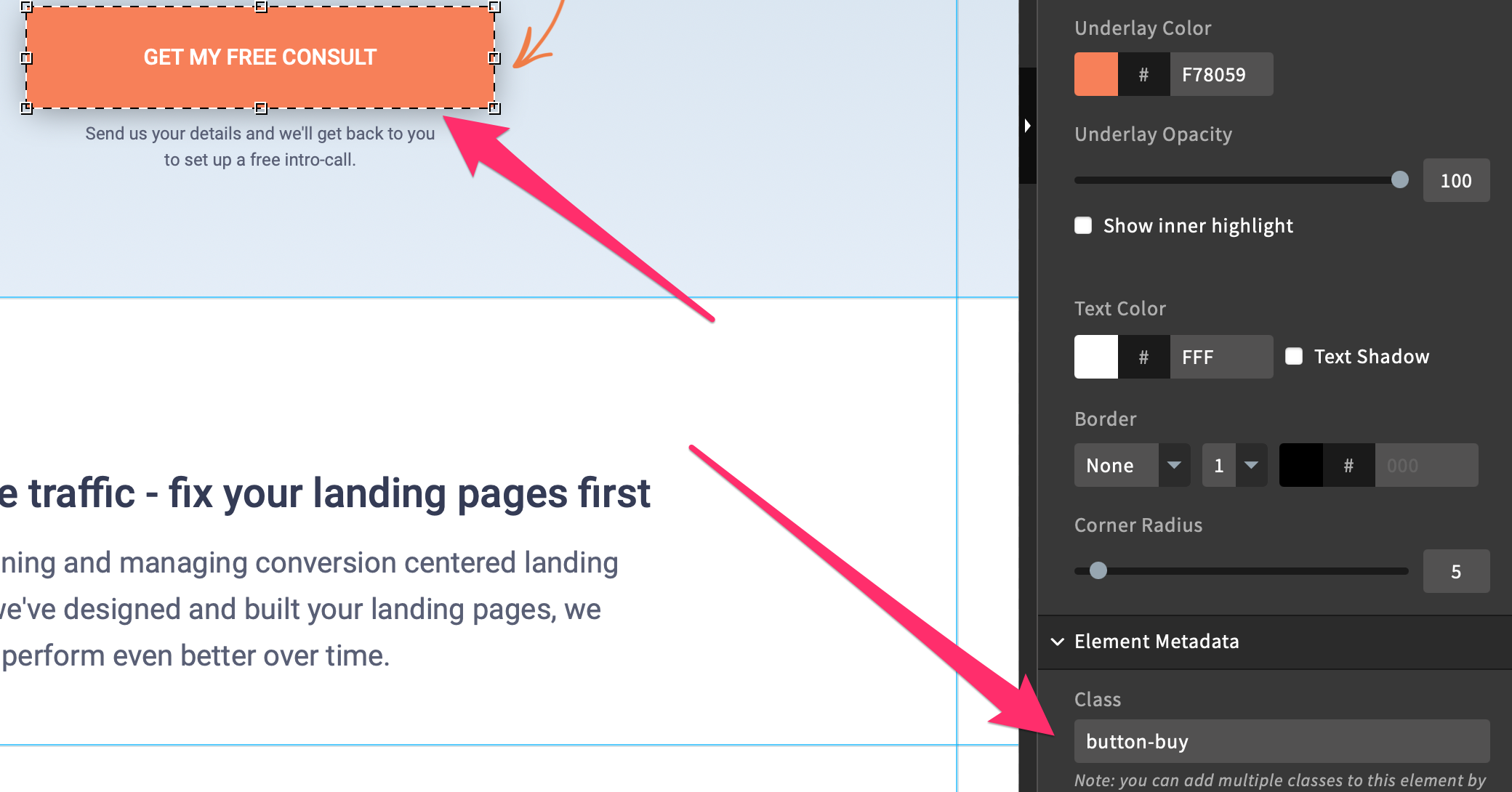I am currently tracking an external conversion - sign up completed in an A/B test. The CTA on the unbounce page leads to the sign up page. However, I would like to start tracking the CTR on the CTA as well. How can I do this so I can track which variant has a higher CTR and also track the overall conversion rate?
I don’t think Google Analytics lets me track the Unbounce variant.