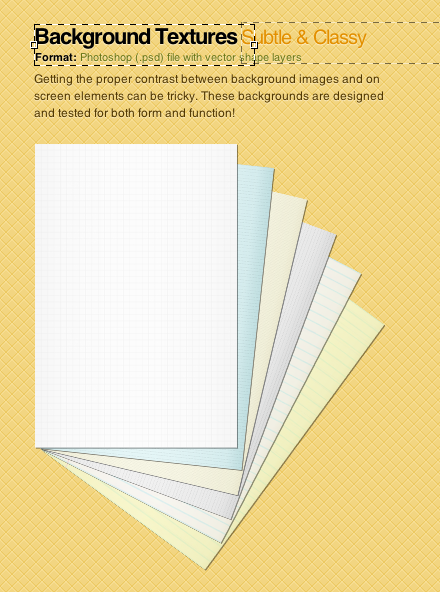The ability to select multiple elements or group elements to move at same time is a ‘must’ when dealing with complex designs.
So…after a bit of tinkering - I found out that adding elements while a box is selected allows you to ‘group’ the items and move them together, but you’re not able to move items into that ‘group’ - according to another post by an Unbounce employee earlier.
Hi Bob - yes, thats right - if you add a new element to a ‘Page Section’ or ‘Box’ the new element has a parent-child relationship with it.
This relationship still applies if the element is placed outside of the Page Section of Box it is attached to, and applies equally to all elements attached to the same Page Section or Box, so, if you move the ‘parent’ all the ‘child’ elements move along in unison regardless of where they are located.
Hi Jason - i’d still love to be able to move elements both horizontally and vertically around the page. For example, I have a CTA box that i want to group, copy and paste into another page section lower on the page.
plus i’m using a lot of different text styles (see image) and moving each element piece by piece is a pain 😃
Select is a must, and grouping with a “Box” element is not a adequate solution, since you actually need to click each and every element in the page that you want to add to the box.
There must be a selection tool (like in windows when you select a few files/folders with the rectangle selection with the mouse. (screenshot: https://db.tt/EzqLwmfK)
This is exactly what I was thinking, individual selecting especially for li items and when you have 3 rows of lists selecting each one gets tedious. Drag and select is a must for better productivity overtime.
The workaround Bob came up with is smart, but that’s putting more elements on the landing page, more rendering, slower times…even though its just a box why add to the bloat?
Hey there! Just an update, nested groups are actually in the works. Check out the update on this here:
/topics/nested-groups
Hi Justin, I don’t think that’s what this topic is about.
Yikes, good catch! Looks like I was commenting in the wrong thread.
Is this a thing yet? I would really love to have it happen. I thought it was already a feature, but now that I go to select two things to move at once, I can’t seem to do it.
Reply
Log in to the Unbounce Community
No account yet? Create an account
Enter your username or e-mail address. We'll send you an e-mail with instructions to reset your password.