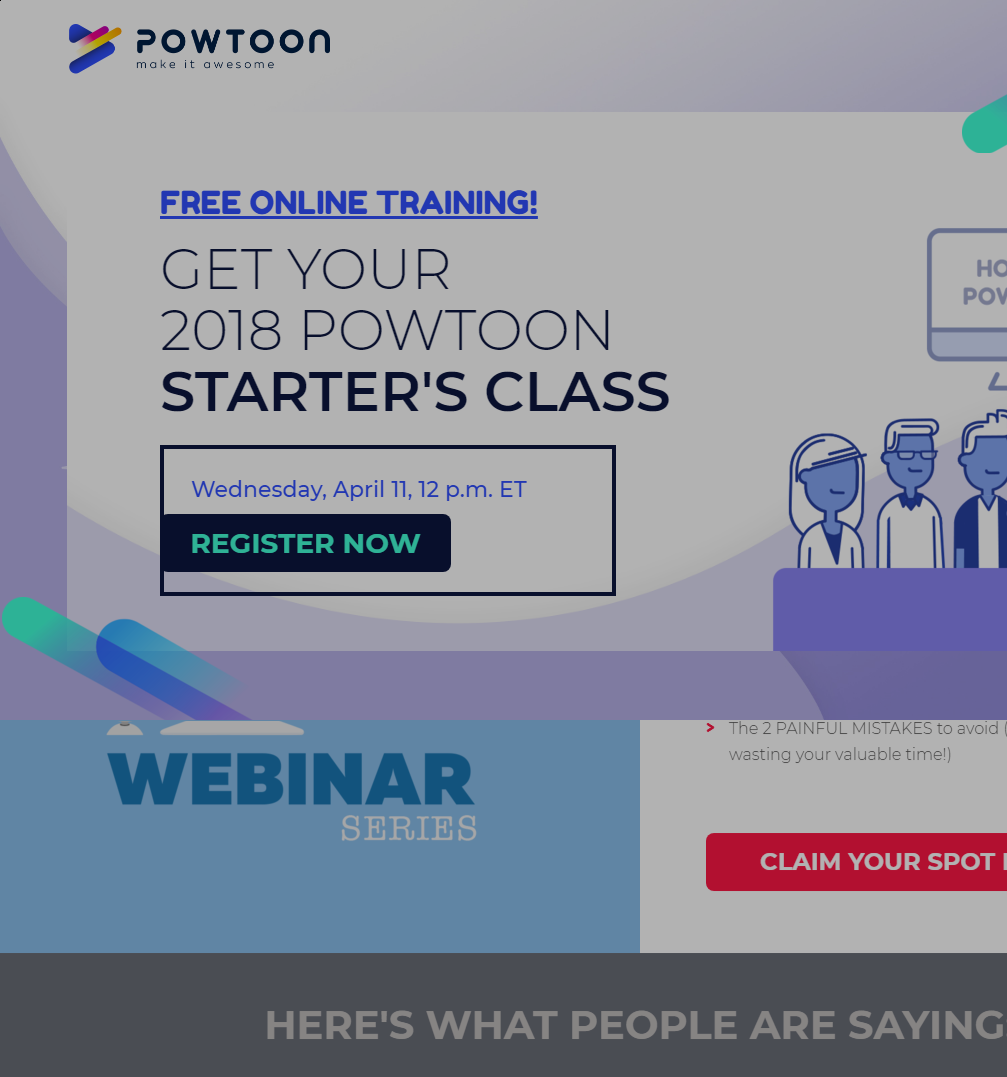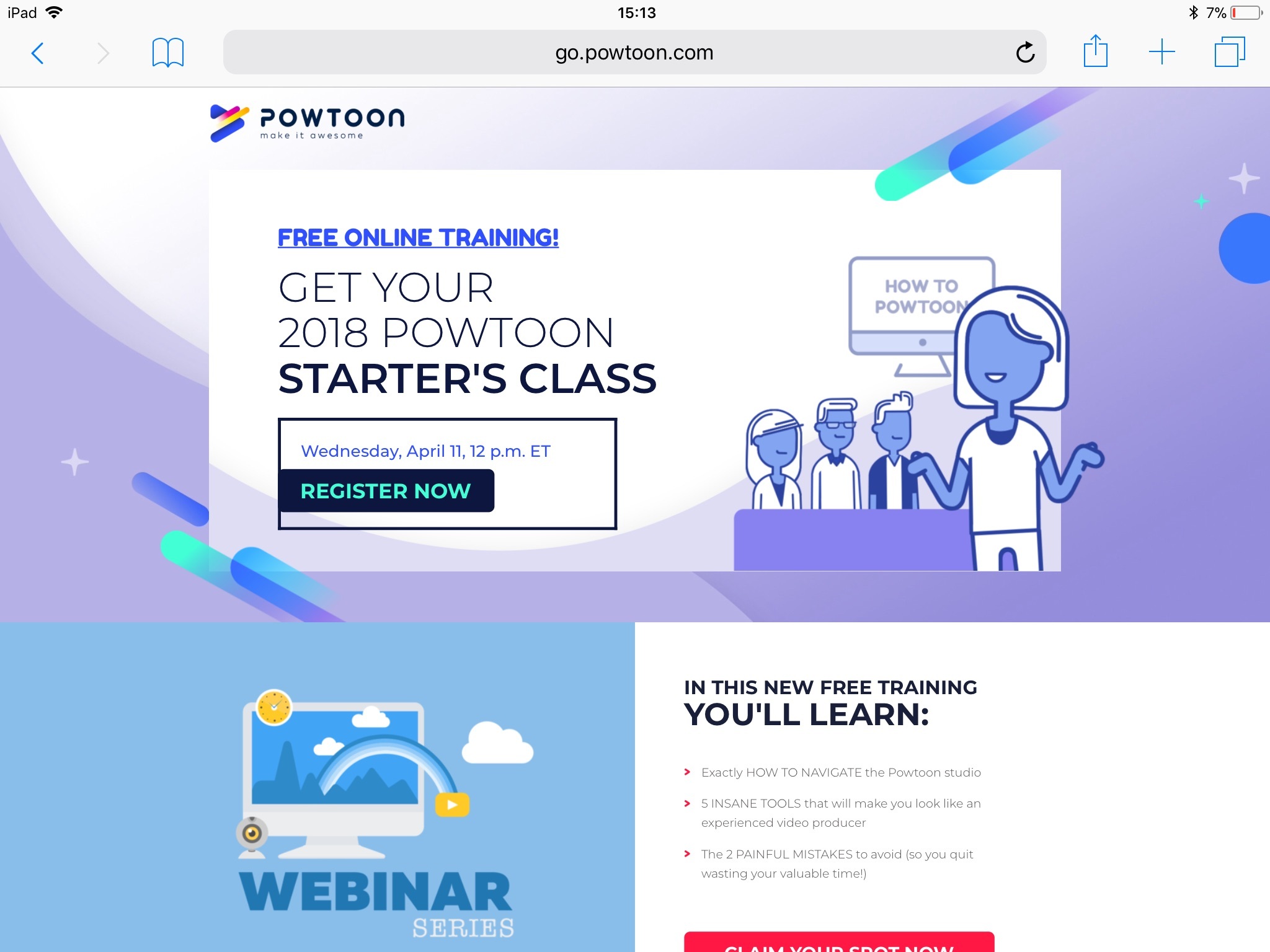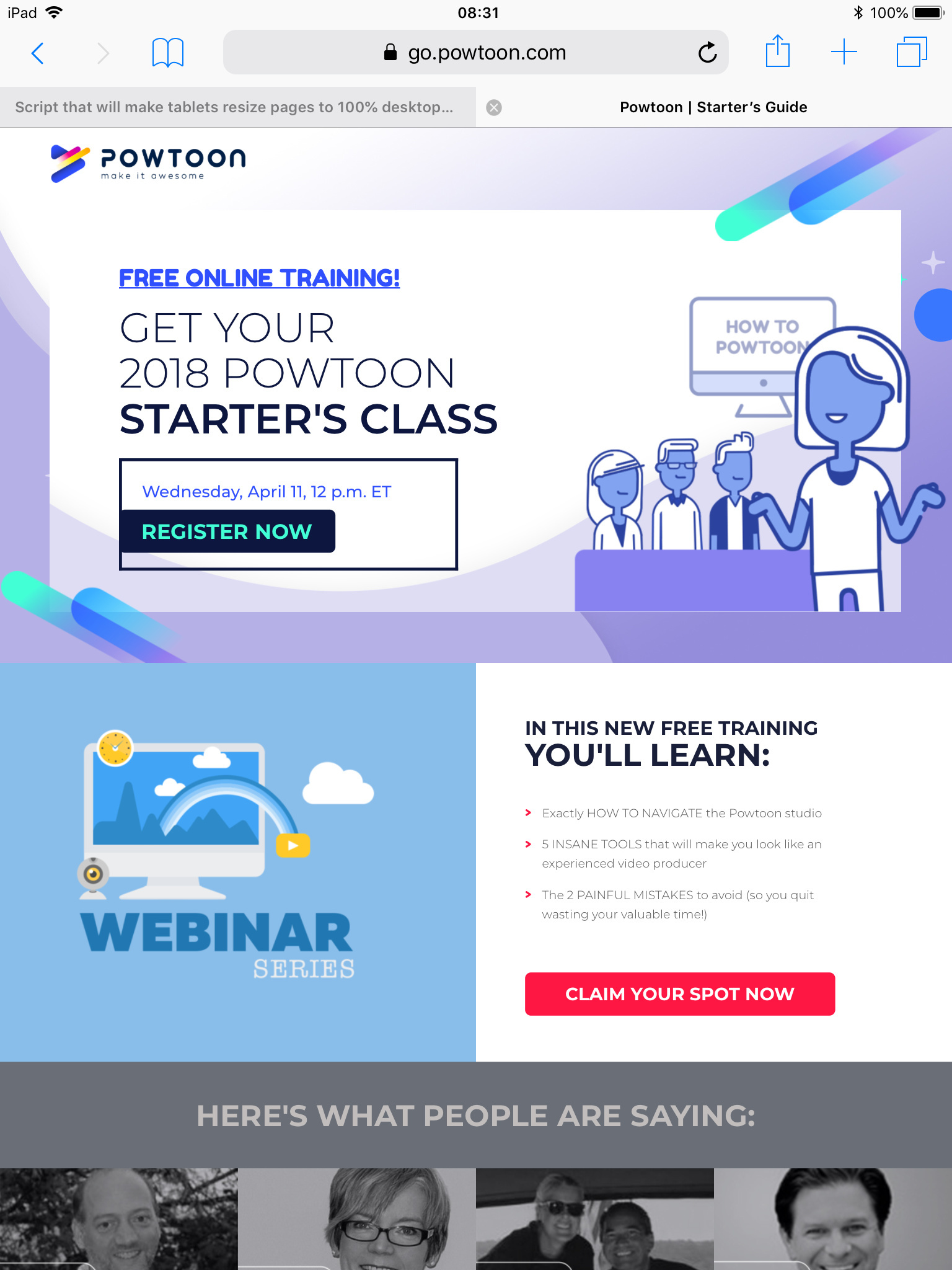Hey,
I use a mobile phone with 320x640 screen size. When I load a 1280 width landing page in landscape mode in that device (width=640, meaning it’s higher than the default 600 mobile breaking point), I see the desktop version of the page scaled perfectly (zoomed out so I can see the whole page). When I load the same page on my iPad in landscape mode (1024x768), I see the page cut in about 85%. After talking to Unbounce support I learned that this is actually the normal behavior of the software that wasn’t designed with tablets in mind. Yet, the CS rep mentioned there is a way to hack this using code, meaning making tablets scale the page and present in 100% desktop view zoomed-out just like my mobile device, he suggested to post this and ask for help…
so, can anyone here share this magical code?
Thanks.