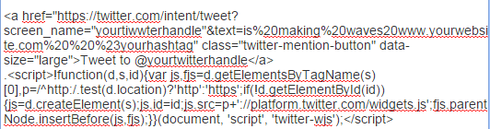I tried adding social widget (twitter button) into the thank you page. on clicking on the button the user will see a popup where one should enter his twitter account. I had also given custom message. Why is the URL of the landing page popping up in the tweet? if you have confusion, check this page to understand. I want to get rid of the landing page URL in in the tweet. check outthis page to understand what I want to solve. http://campaigns.inolyst.com/tweetfor…
Hi Anand,
Did you manage to get this working yourself? I loaded up your page and tried the click-to-tweet and I’m not seeing any URL in the tweet. After looking into this a bit further, it appears you’ve done _exactly _what we would have recommended you to do and embedded a custom social widget via HTML. To those who might be wondering, this is a super easy way to completely customize the message/link that’s shared via Twitter, and it’s as easy to set up as pasting some code into your Unbounce page. To start by customizing your Twitter widget, head over to the Official Twitter Button Creator here:
https://about.twitter.com/resources/buttons#tweet
Good job in getting this working, Anand!
Yes, I did it myself with the manual code. but why doesn’t your social widget, esp.twitter doesn’t gives option for removing url. may be you folks should consider increasing the customization part there.
Thanks for you reply Justin.
Hi Anand - The social widget is something that we added pretty early on to the Page Builder, so you’re 100% right that there is some functionality that could be added.
It is something that we’d consider at some point, but since it’s pretty easy to just embed Twitter’s custom widgets and there is some research to suggest that adding social widgets to most landing pages can hurt your conversion rate (since it increases attention ratio), it’s not something that’s a high priority right now.
That’s a great question, Anand! We haven’t received too much feedback regarding this URL removal bit, but if this is something that would be valuable to a lot of customers I’m sure we can look into adding it going forward. Thanks for your valuable feedback, Anand!
Quinn, you’re right the social buttons might be a traffic leak, that’s why Unbounce should optimize for putting them on the thank you page. But since the twitter button is automatically loading the resident URL, it will tweet out your thank you page URL instead of the sales page, or website root, or anything else we would want to be tweeted instead of the thank you page.
Hence, that’s a reason it should be a priority, not a reason for it not to be. The twitter button is functionally useless. As for twitter’s custom widgets, it’s nice to have a standard design with the other buttons, not having each button a different size and shape.
Hi Alex - if you put the Twitter widget via our Social Widget on your thank you page, it doesn’t load the thank-you page URL. It’ll load the URL of the parent page, like so: http://screencast.com/t/CjXOZs5yw
That’s only if you’re using the popup as a thank you page, not making a second page and redirecting.
I think it would be really simple to remove that URL from preloading, and the customers that want that URL there can manually add it in to their tweet.
Ah. Thanks for clarifying that, Alex. I didn’t even think of a standalone thank-you page.
It would likely be a relatively small change to upgrade the social widget, but we would still have to pull a few Dev/QA hands off of other, larger or far more requested projects that we’re in the midst of. And, while the workaround is definitely less convenient, because embedding Twitter’s widget is something that pretty much any Unbounce user can handle, it’s not something that won’t happen down the line, but it’ll be bundled in at some point when we have the Builder team make a bunch of quick, smaller updates at once.
“Twitter’s widget is something that pretty much any Unbounce user can handle”
This is not a productive outlook to have. Just because a person is creating landing pages doesn’t mean they are fluent with the nuances of social media. You also have multiple different icon styles, so by saying go by twitter’s you are now limiting your customers options to one after previously presenting to them several. Now you can say “but you can customize twitter icons!” OK so now you are expecting the customer to familiarize themself with the nuances of social media and their javascript functions.This is also after you have a guide already posted to use ShareThis if you want custom icons:
http://support.unbounce.com/entries/2…
Which is great and all but when some of the ShareThis buttons aren’t loading either for whatever reason, and now I’m googling tutorials on how to customize twitter buttons, it just doesn’t lead to a great user experience. All because somebody thought they would read their customers mind on which URL they wanted to tweet out.
And not to mention, you have a service that’s pretty much 100% oriented towards streamlining user experience. You might as well say creating landing pages via HTML and CSS is something that pretty much any unbounce user can handle, since now we are getting into coding.
Alex Smith,
I even did a lot of googling as the social media buttons which were given on the interface wasn’t much of a use. I wasn’t a coder and seriously I hate looking at the codes but when i was in situation i did everything to learn by myself some stuffs that helped me come out with the landing page. if this is of use to you, that would be great!
So go to custom html and paste this code in whichever page you want.
Thanks Anand, I actually didn’t copy that as it was an image but it’s really easy what i was trying to do. To get the “vertical count” style you just add: data-count="vertical" in the code that the twitter button gives you. It’s just a pain having to look things up while getting bounced into different directions.
Reply
Log in to the Unbounce Community
No account yet? Create an account
Enter your username or e-mail address. We'll send you an e-mail with instructions to reset your password.