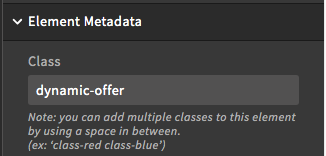I’d love to swap between 2 different sticky bar messages, one for weekdays and one for weekends WITHOUT having to manually reset the scheduling dates every week. Does anyone know if there a way to do this?
Best answer by Harvey_Carpenter
View original