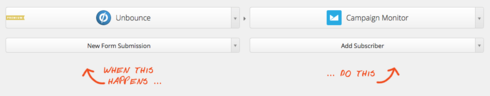Pushing this out to the community for possible inspiration from those who may have struggled similarly.
I use an Unbounce Landing Page to collect two bits of information, First Name & Email. The purpose of this landing page is to give my client a means to start a CampaignMonitor workflow that sends out useful service and store details. The workflow is meant to be sent after each time a customer shops at this store, but the problem I run into is that when this Unbounce form is filled out by the store salesperson for a repeat customer, the customer is already a subscriber and this active subscriber status does not re-trigger the workflow when the form is completed with the same data.
Ideally, the workflow should fire every time the Unbounce form is completed, instead of only firing when the subscriber didn’t exist on this list.
I have searched high and low for a fix to this fairly simple obstacle, but it seems CampaignMonitor was simply not built for this type of thing. Before you answer with the answer being Transaction Emails, the client has a proprietary POS system from the 90’s that doesn’t allow for any API coding; we built this workaround for client communication due to the owner’s wishes and CM being home to the clients’ newsletter campaigns.