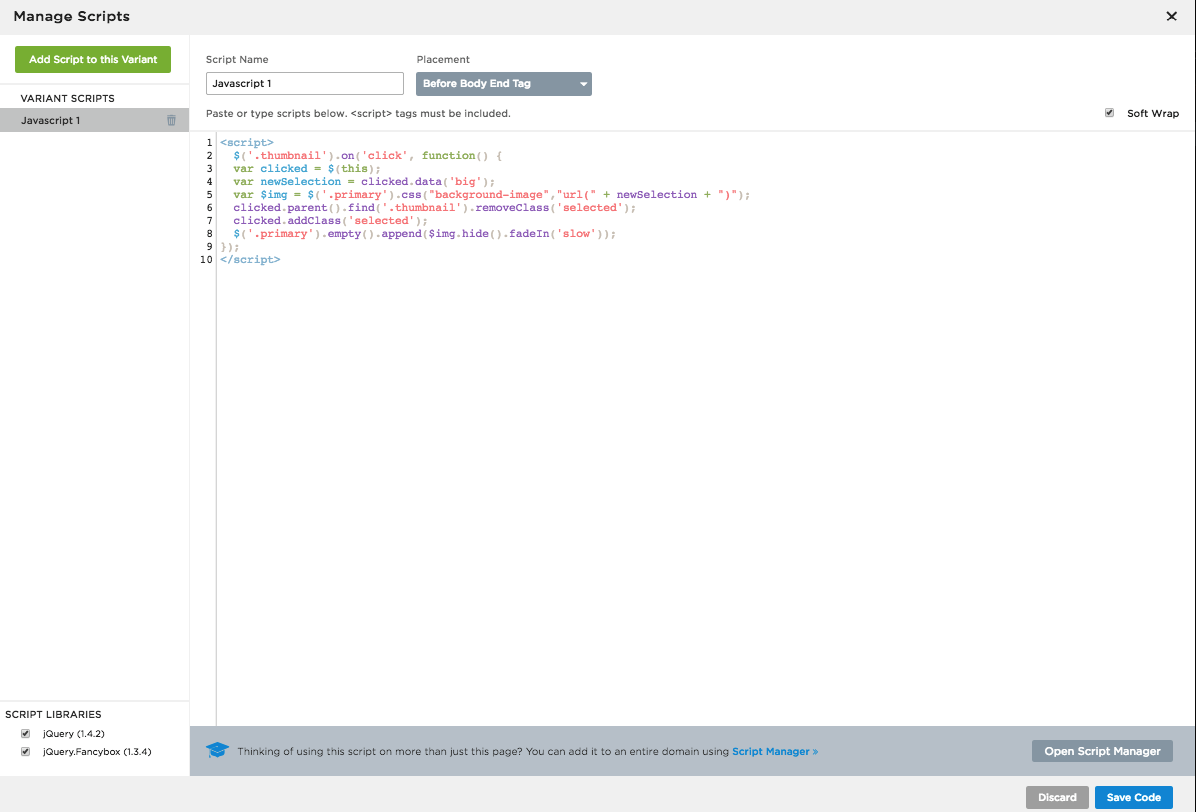Hi there,
I am having a little problems with my js that I was hoping some of you could maybe help me with. I am trying to make a product image gallery with thumbnails. Unbounce support suggested I tried this code: https://codepen.io/justinecodes/pen/xqpZYR
This is what it spits out: http://unbouncepages.com/gallerytest/
So it all works except nothing happens when you click on the thumbnails.
This is the JS:
I showed a friend that said that said I was trying to call a jquery library with the $ and that I should throw this in before the JS:
I tried but without luck. It seems that it is a 3.2.1 library and that unbounce doesn’t support that. So he suggested that I threw this in:
var jQuery_321 = jQuery.noConflict(true); jQuery_321.ready(function($) { Didn't work either. Does anybody know if there is a way to fix the code? Or an alternative library or way I can get image gallery view with thumbnails? **Here is the HTML if that is useful**Product Image Gallery with Thumbnails
Click on the thumbnail to view it larger on the right!