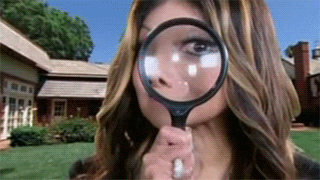Hey everyone,
I recently published a page and the published page doesn’t show any of my images…I’ve checked compression and resolution and all of that and uploaded several versions of the files and nothing seemed to work. I also noticed that when I “inspect” the code on the published page, it says the image is a .gif even though I only uploaded a png. Can someone let me know if there is a quick fix for this, I really need to publish my page today!
Thank you in advance!!