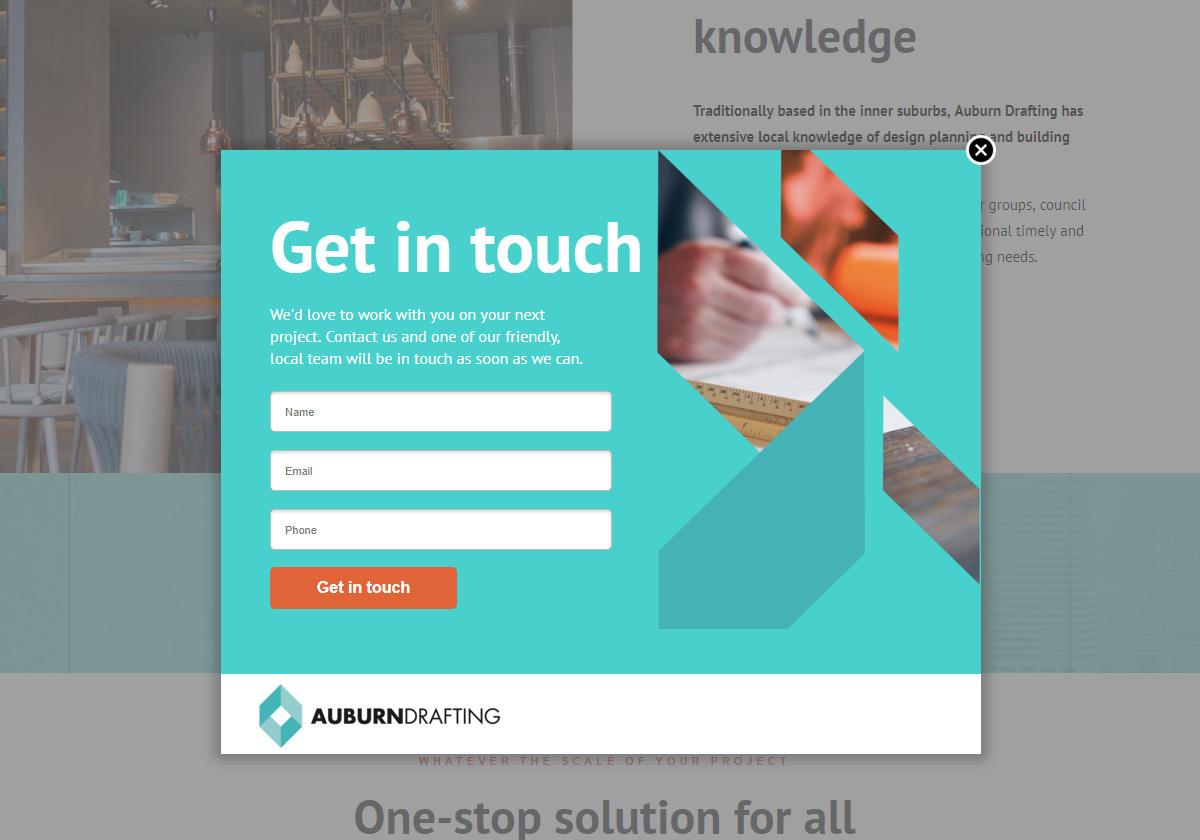Hi,
I have created a popup form under “Popups & Sticky Bars” and trigger “when a visitor clicks an element with ID”.
I have also pasted the embed code to the Javascripts, but nothing happen when I click the button, why? Did I miss any steps?
And if I want to make the form popup with multiple buttons, how to do it?
Thanks,
Jessica