Greetings from Unbounce HQ! 
Starting today, it’s now even easier to view your leads — and their integration details — in Unbounce!
If there are any errors with your integrations or your webhook submission, it’ll be quicker to identify them, and get ‘em fixed!
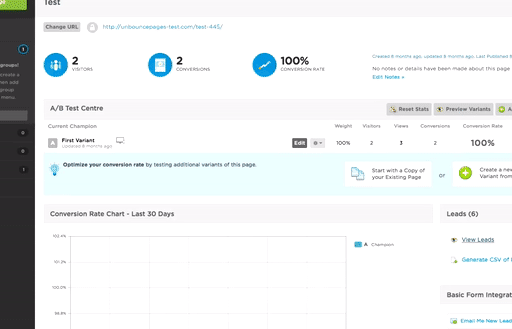
Also, you can easily view view the integration and webhook submission details by clicking the Lead and Integration Details button to the right of a lead in the right sidebar.
We hope you like the updated interface. As always, we appreciate any feedback you may have! Feel free to chime into the comments section below. 👋
Happy lead viewing!
