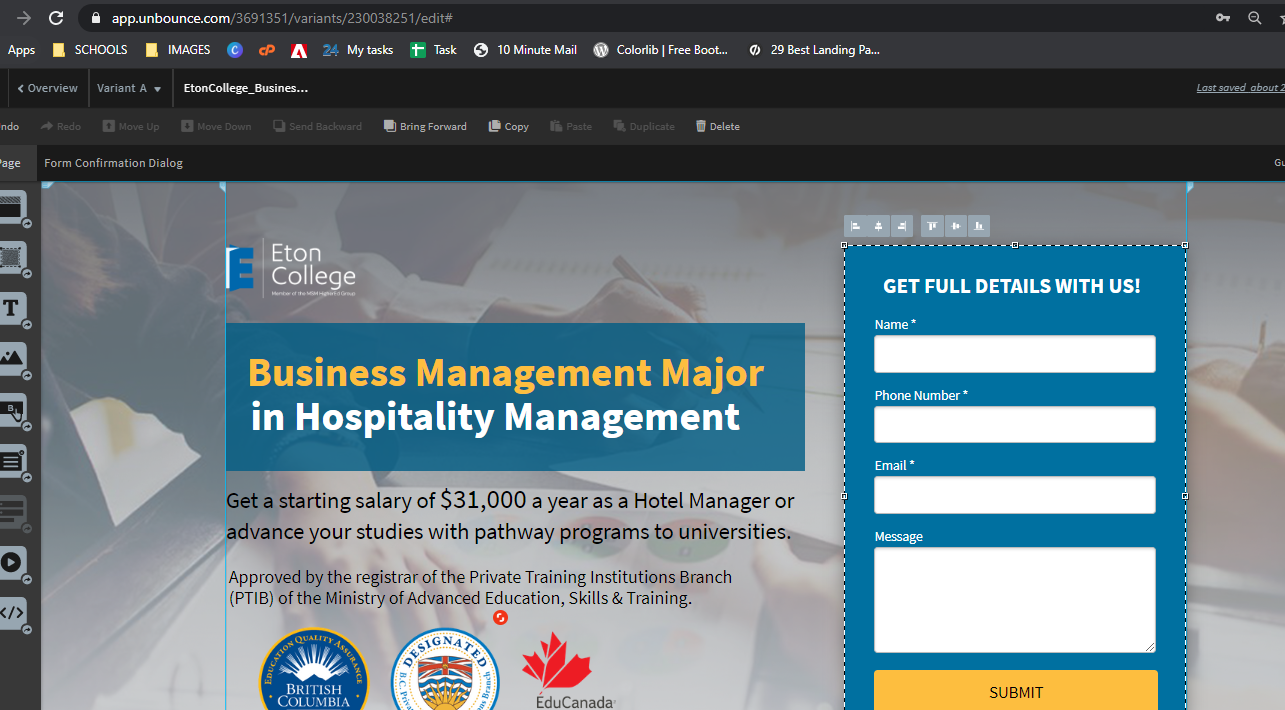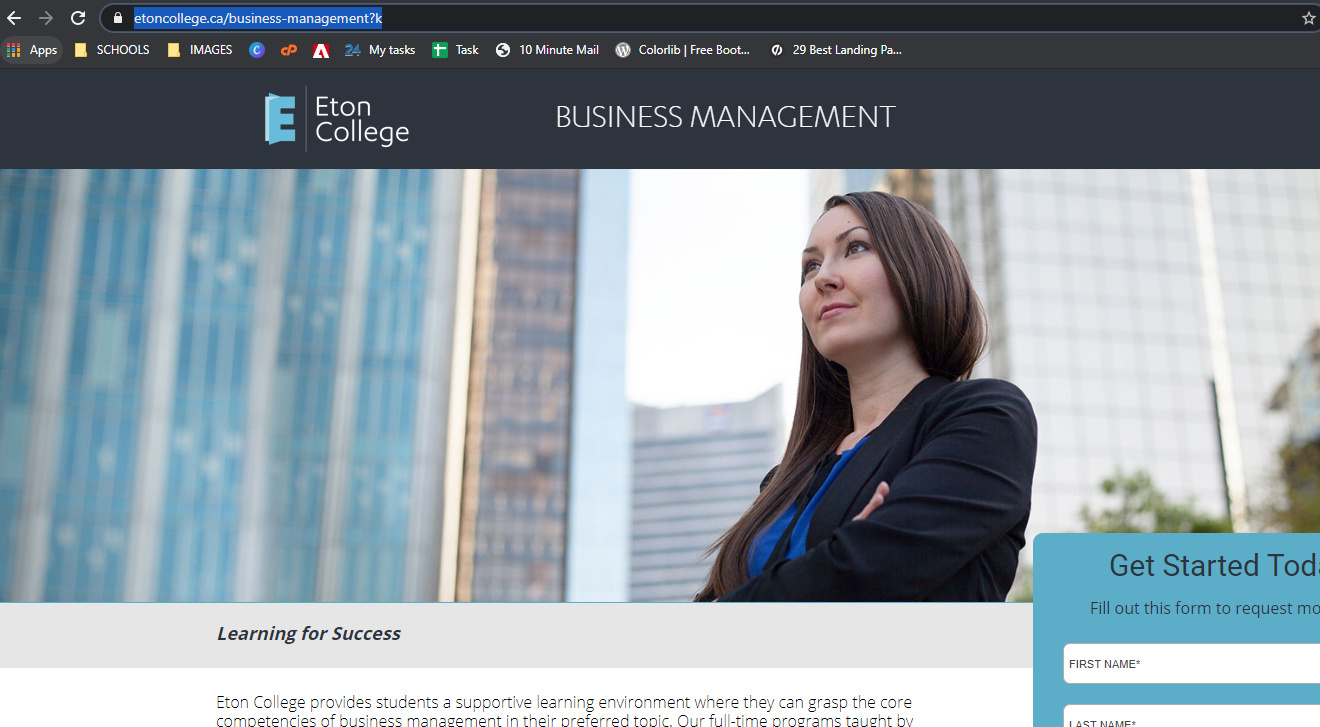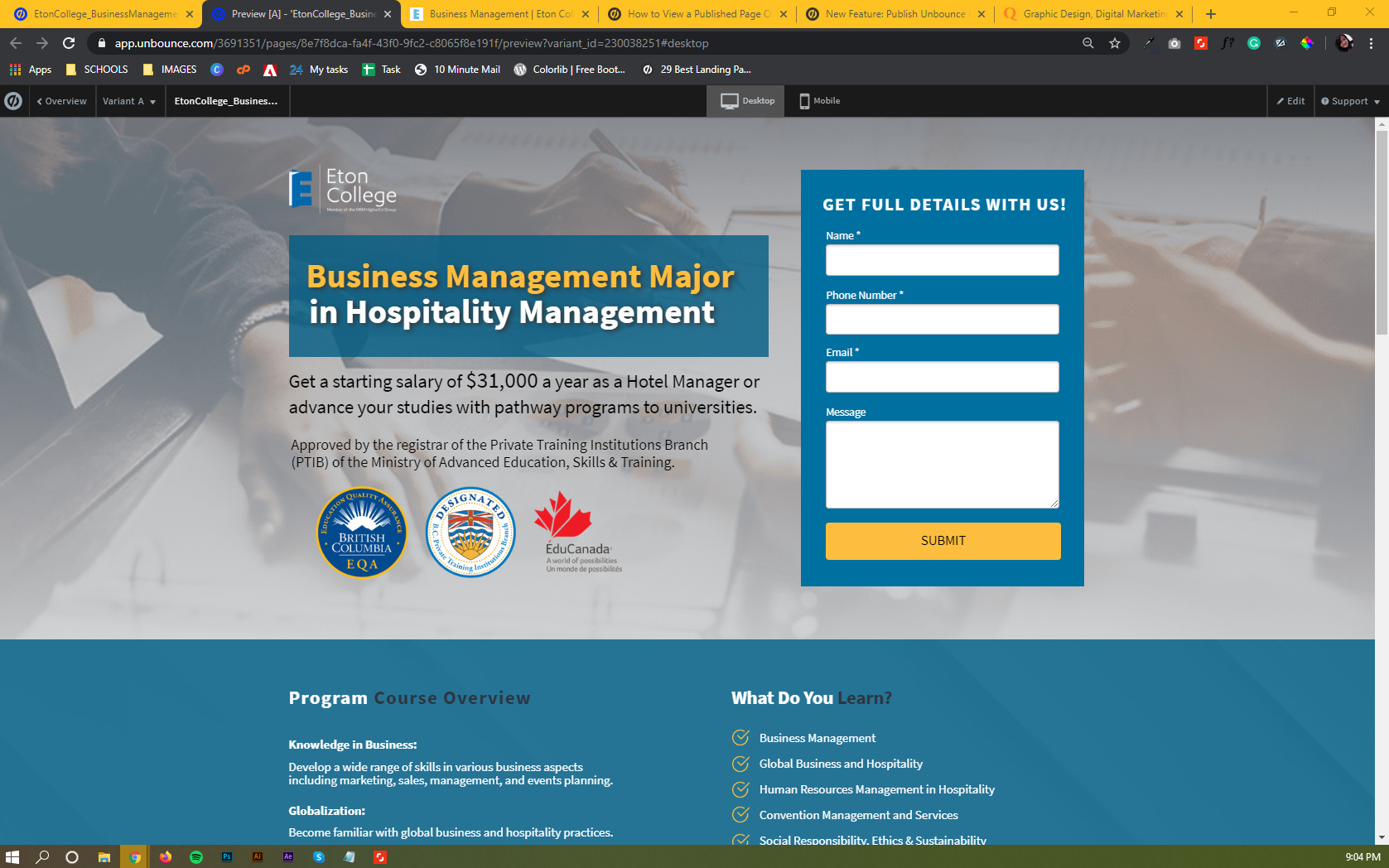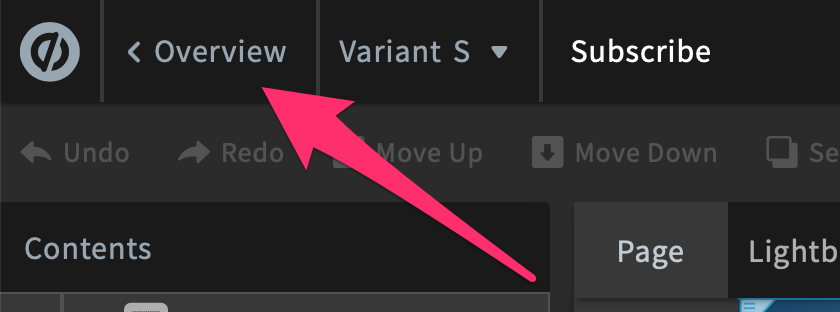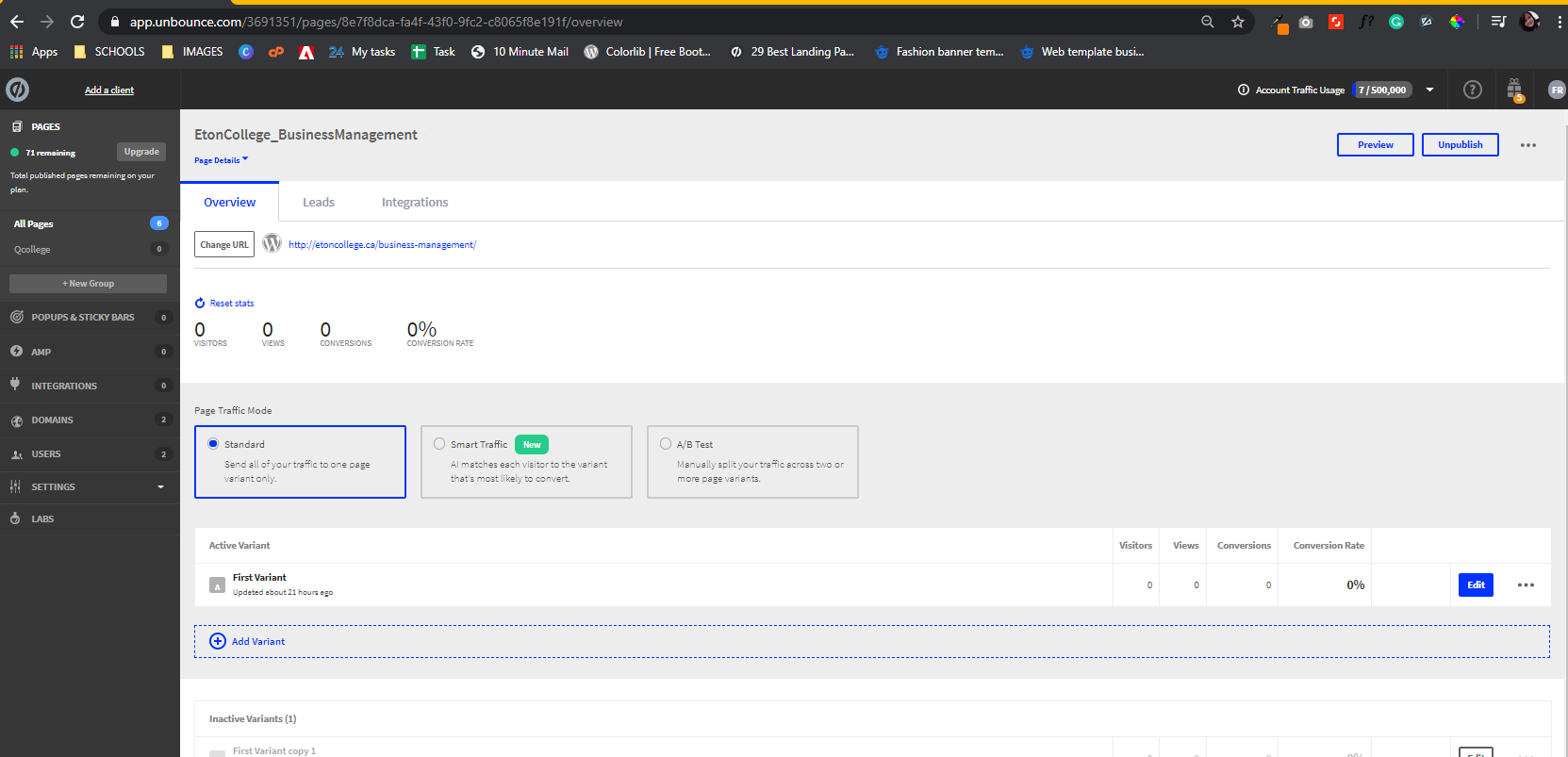My changes will not appear on my new published version but does display when I edit and preview it. Please help
Hey Tim - I had a look at your most recently published page and it matches the version in the editor, so it sounds like this may be a caching issue. Can you try clearing your browser cache and reloading the page? If that doesn’t work, there is a chance that your office’s network is caching the page, so if you can connect via a different network and check there, that would confirm whether it’s a network caching issue.
If both of those things aren’t working or if it’s a different page, can you send us an email at support@unbounce.com and confirm which page you’re seeing this issue on?
Hi Quinn,
That’s a great fix for somebody who’s updating and using unbounce as a business-person, but what about the user?
They’re not going to be asked to clear their cache to see the most updated unbounce content… that is not a viable solution.
-Tseren
Agreed, is there a snippet of code to place on the page to force end users browser and network to reload all assets on a page?
Experienced the same issue. I already clear my cache, cookies, did a hard refresh but still changes not appearing on my new published version. Don’t know the reason why… please help 🙂
Hi @Jade_Mendoza, welcome to the community 😊
I have had the same issue lately too, it’s nothing I have seen until these last couple of weeks though.
As a workaround you can trick the browser to force refresh by adding “?k” or something to the URL. Like this www.yoururl.com/landingpage/?k
Hi Finge,
Thanks for replying back. I tried your solution however, it’s not working either. Here the link:
Preview Link: https://app.unbounce.com/3691351/pages/8e7f8dca-fa4f-43f0-9fc2-c8065f8e191f/preview?variant_id=230038251
NEW VERSION (Link should display this)
OLD VERSION
I am not able to access your preview-link as that requires access to your Unbounce account. I am also seeing the old versjon published on your link.
Is this variant A of the page? What if you try and duplicate the page variant, disable the original variant and republish?
Hang on, when I check the source code for https://www.etoncollege.ca/business-management I am seeing the code for a Wordpress page, not an Unbounce page.
Are you using the Wordpress plugin for your domain? In that case if you use /business-management/ on your Unbounce page it SHOULD replace the same URL for Wordpress. In any case, can you try and change the URL for that Wordpress page?
Thank you very much for helping me Finge. I already try duplicating the variant but still got the same issue. For the wordpress, yes I am using an old wordpress page and using the same domain from that page. The other page that I made was fine. However, with this one, I am not sure what happened.
Can you share a screenshot of the page overview? Including where the URL is specified?
Seems to be accurate there. I think perhaps you need to reach out to Unbounce technical support for this one. Sorry I was not able to solve it 🙈
hello tim- besecker
Yaa this this very commom problen…first of all tell me you change in your website pages or any post.
@Jade_Mendoza
(CC @Finge)
Hey Jade! Alex from Unbounce here. There are a few variables (particularly with Wordpress domains!) that might explain why changes you’ve made in the builder are not reaching the published page. I’d love to take a closer look! Would you be able to send over an e-mail to support@unbounce.com? Or if you’d like to message me your e-mail address I can open a support ticket for you.
The most common reason we see this with Wordpress domains are caching plugins. While these are great to make sure your non-Unbounce pages load speedily, they can delay the changes you’ve made in Unbounce from reaching your published URLs. We tend to encourage adding your Unbounce URLs in as exceptions/exclusions for caching plugins.
But we can definitely dig into this more once we’ve connected!
Hi @Alex,
Thanks for reaching out. Yes, I email the support@unbounce.com and we’re working on the Wordpress right now. We’ll try to fix n wordpress plugin and see if it’ll work. Thank you very much everyone!!
Reply
Log in to the Unbounce Community
No account yet? Create an account
Enter your username or e-mail address. We'll send you an e-mail with instructions to reset your password.