I want to link several images to their particular urls. Possible?
You can add a link to an image in Unbounce very easily. Just click on the image, then in the properties pane on the right, look for the “Click Action” section and drop the URL in there. Repeat for each image.
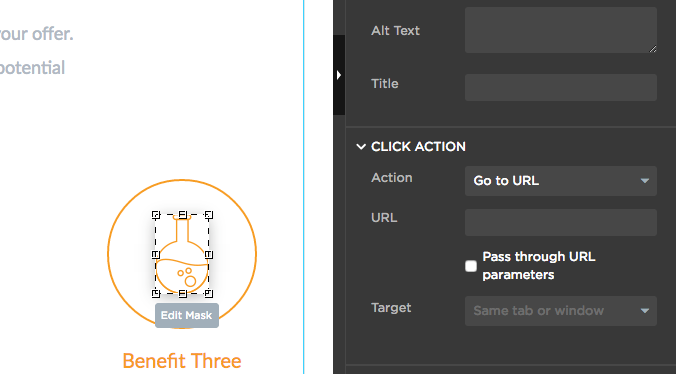
Excellent, thank you.
I do have. Can I put a live link on a thank you page?
You can certainly use a Thank You page to link to other content or even convert on another campaign.
At the end of the day it’s all about testing, tracking, optimizing.
On the thank you page I find no options for setting a url to any part of
it. How do I set a link that takes visitors to my site?
Never mind, sorry. I’ve got it.
Cant see where to publish my page. Help appreciated.
Just discovered that my page is not mobile adapted. I thought all the
templates were mobile ready. Can you tell me where I can go for help with
this?
You can publish your page in “Overview”, top right of page builder click that tab. On the Overview page you can publish. Everything you need to know about the page builder can be found here.
For mobile you need to activate the mobile view and set it up. You can learn more about that here.
Unbounce offers some pretty good workshops and e-courses. You should check them out.
Thank you. Much appreciated.
Another question if you don’t mind. I find that when I make my page mobile
compatible I loose the desktop version. How can I have both?
K
Hey Keith!
I can help with this ☺
When you’re using the page builder between mobile and desktop views, elements will be moved in both views, by default.
So, if you’re looking to move an element only in your mobile view:
If you’re using a Mac:
Hold down the Command key
If you’re using Windows:
Hold down the Control key
💡Pro tip: Remember that you can also shift+click to move more than one element at a time, that might speed things up a bit.
Ah, thank you. That should do it and at this time I have no questions or
issues so if you see any open you can close them.
Thank you.
K
Reply
Log in to the Unbounce Community
No account yet? Create an account
Enter your username or e-mail address. We'll send you an e-mail with instructions to reset your password.




