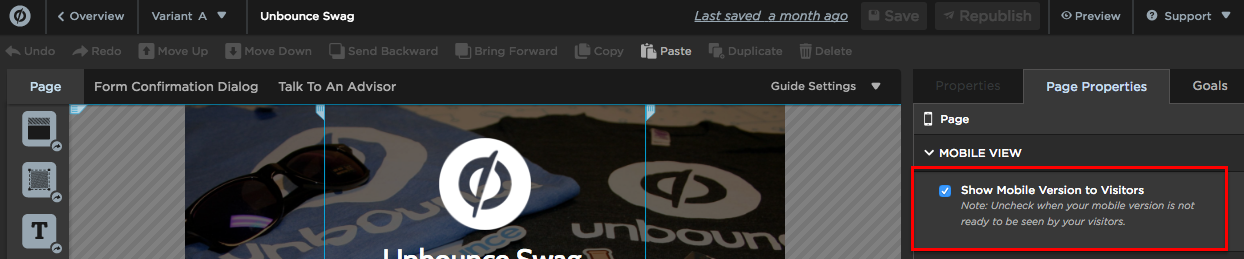We are currently using Unbounce to host a duplicate of the current page and a variant (or variants) for our testing procedure. I am currently working on a client site that needs to use a lot of embedded html, so the mobile page isn’t rendering properly. My question is - is there a way to turn off the Unbounce mobile view and have it show the current client site mobile view? Is there a snippet of code I need to embed? A setting I could change in the editor view? Any help is appreciated!
Thanks!