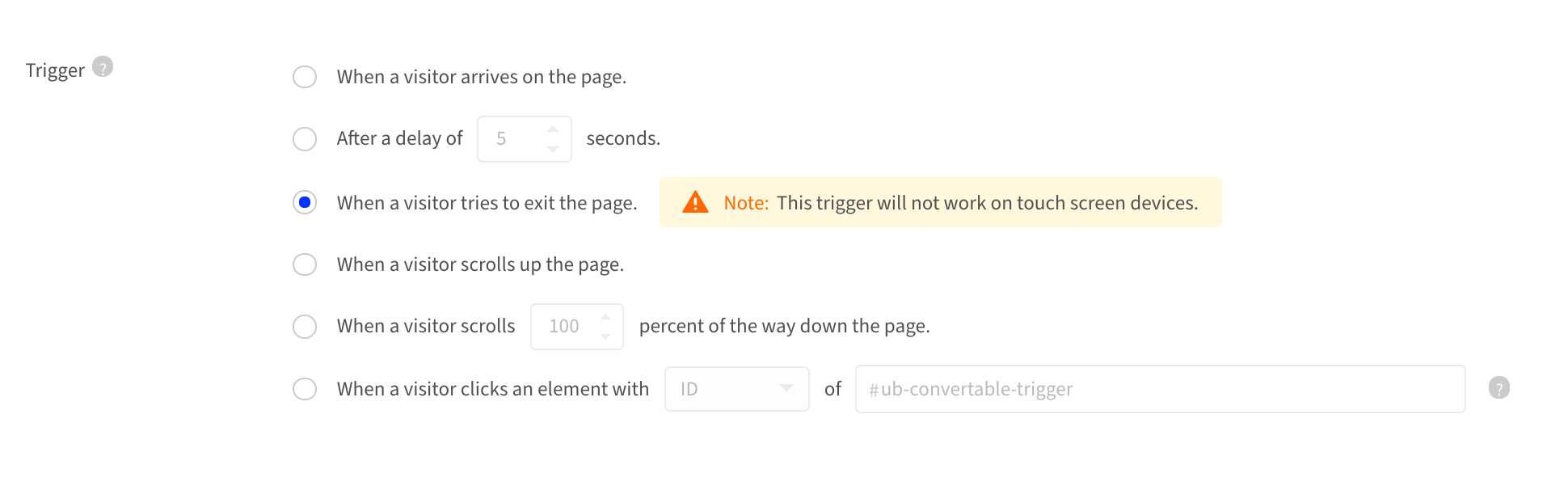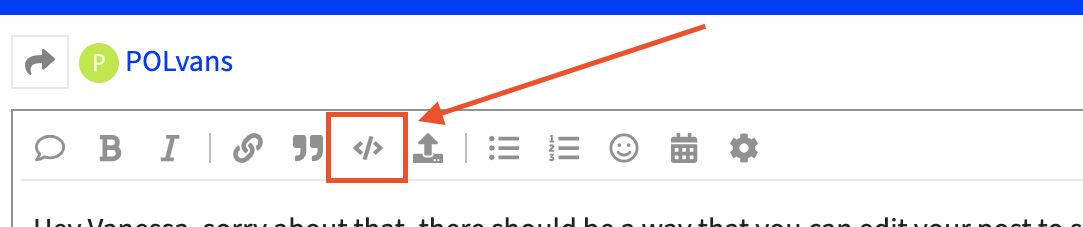Hi!
I’d like to add a sticky footer to my page which appears a few seconds after the visitor enters my page.
I tried to modify this script provided by @Johnny_Opao > https://gist.github.com/johnnyopao/445088ba176c04b0a5ba in order to replace the scroll by a set timeout, but all my attempts didn’t work 😕
Any ideas how I should proceed?
Thx in advance!
Best answer by POLvans
View original