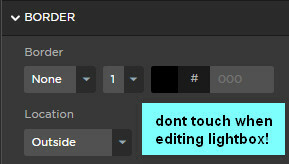Hi community!
I’m having a really weird problem with a Landing Page that opens in a Lightbox.
We have a Landing page for Germany and another for Switzerland that are exactly the same from the technical side.
We first made the german LP and worked perfectly with a JS Code that triggers automatically the Lightbox when the URL has a specific parameter. The lightbox looks as wished with the size for desktop W840 x H480. #noscrolling
We copied that Version and made the Switz version, but now the lightbox opens with a scrolling bar. Which doesn’t make sense because the sizes are the same and everything is exactly the same! I tried everything but the problem seems to persists.
Have maybe someone an idea why is this happening, and if’s so, how can be fixed? I really appreciate your time and help 🙂
Looking forward to hearing some feedback
have a nice weekend