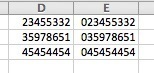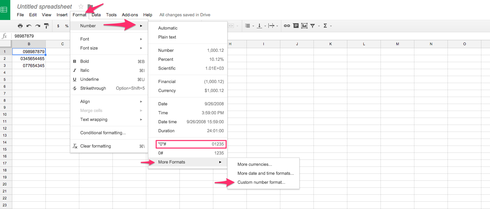Hey everyone, I currently have a form which records phone numbers from AU and NZ, however a lot of these numbers have a leading 0 - eg 02 xxxx xxxx or 036 xxx xxx. When I’m exporting these to google sheets or csv the leading 0 is getting dropped, leaving me with an incomplete number. The same thing seems to be happening with Zapier as well.
Has anyone got a solution to this?