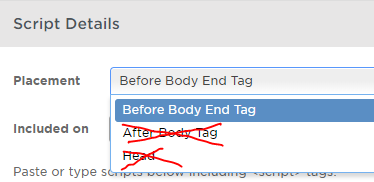Hi Team,
I have some specific validation before posting data to our database. I am using unbind/bind “click tap touchstart” to call a function for specific validation. The problem is, when user clicks “Enter” through keyboard, it doesn’t call the function. Can you please help me here to handle Enter keyword.
Thanks !!
Brijesh Singh