Is there any way to export/download a database of all landing pages and metrics in the account?
The way that the UI in Unbounce is setup doesn’t allow us to organize and analyze/compare pages the way we’d like to. We’ve got a million different campaigns running, and it’s getting very disorganized in our account… which brings me to our question:
Can we export our landing page data from Unbounce to say a .csv?
Thanks!
Jay



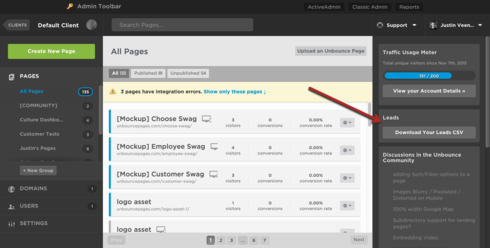 **
**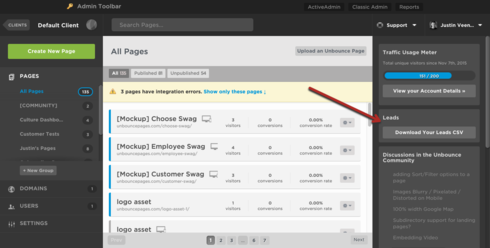 **
**