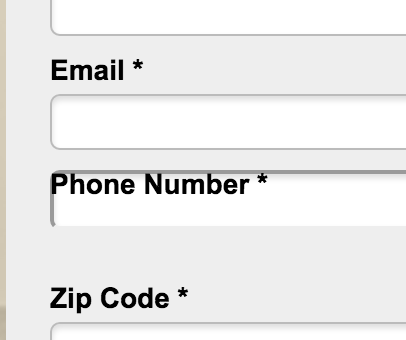I read on one of the Unbounce blogs regarding mobile sites that it is recommended to have the input type specific to each field. This would be great especially when asking for phone numbers, zip codes and e-mail addresses. Is this on the list of coming features for Unbounce?
Telephone input type=“tel” /
Numeric input type=“number” /
Text input type=“text” /
URL input type=“url” /
Email input type=“email” /
Best answer by Justin
View original