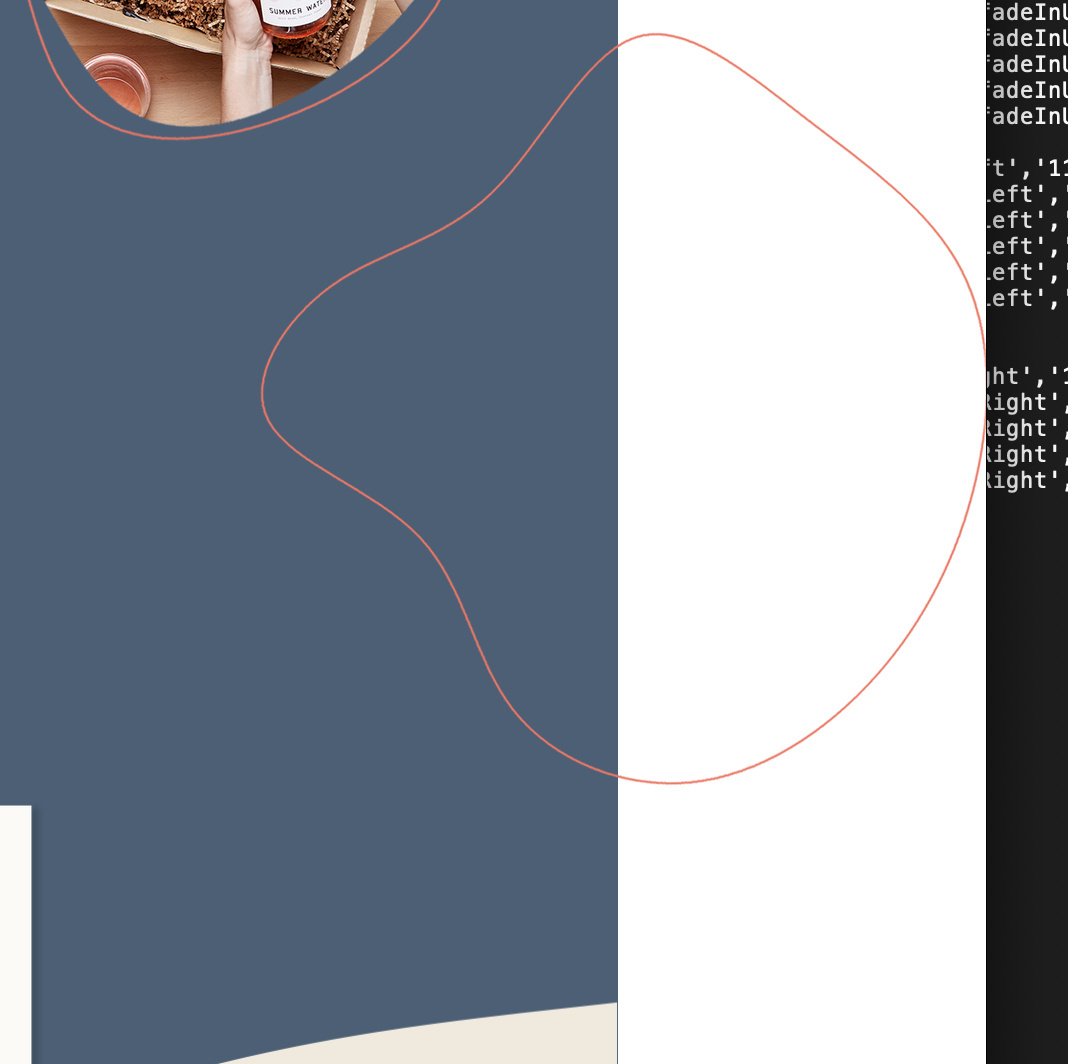Hi there,
I’m wondering if there’s a way to get an image to come in from the side of the page, outside of the page width boundaries, without making the page much wider on tablet devices?
Effectively I want the image to just cut off where the page ends as opposed to creating large white borders.
Many thanks, Elliot.