Hi,
To be quite honest I am a bit upset, I am trying to embed a responsive slider into one of my unbounce pages and it does not work.
I tried http://unslider.com/
Thanks
Hi,
To be quite honest I am a bit upset, I am trying to embed a responsive slider into one of my unbounce pages and it does not work.
I tried http://unslider.com/
Thanks
Hey there!
Sorry to hear you’re having a tough time with the image slider.
We released a post in Tips and Scripts that walks you through implementing an image carousel using a box widget into your landing pages.
https://community.unbounce.com/t/add-a-carousel-using-a-box-widget/4555
Let me know how it goes 🙂
Cheers
@gbox12 There’s a version of the above script that will work with buttons on click as well. It’s not a “slider” per se, as the fade effect is used. But the setup for use on click is fairly straight forward. It’s the same implementation (place the items to cycle through in a box), you’ll just need to add two buttons to cycle through and add the IDs for the buttons to the script.
Make sure not to also nest the buttons in the box though, as they will be hidden and treated like the other elements to cycle through. You can find the alternate script for use with buttons here – https://gist.github.com/RobertCam/e50e0223ff348d1db3947b18789caa80
Hi Rob
Is it possible to make the slider only go left or right, and not 360 back to the first image?
Hi All,
I have been able to find a website where the code is given to add an image slider in the page with next and previous buttons. All the code is available on the site and steps given to add the slider on the page.
URL: https://unbouncehacks.com/image-slider-in-unbounce/
You will find it useful.
Thanks!!
Please, anyone knows how to remove that empty white space on the right side of the slider?
http://unbouncepages.com/unbounce-image-slider/
Thanks for any help.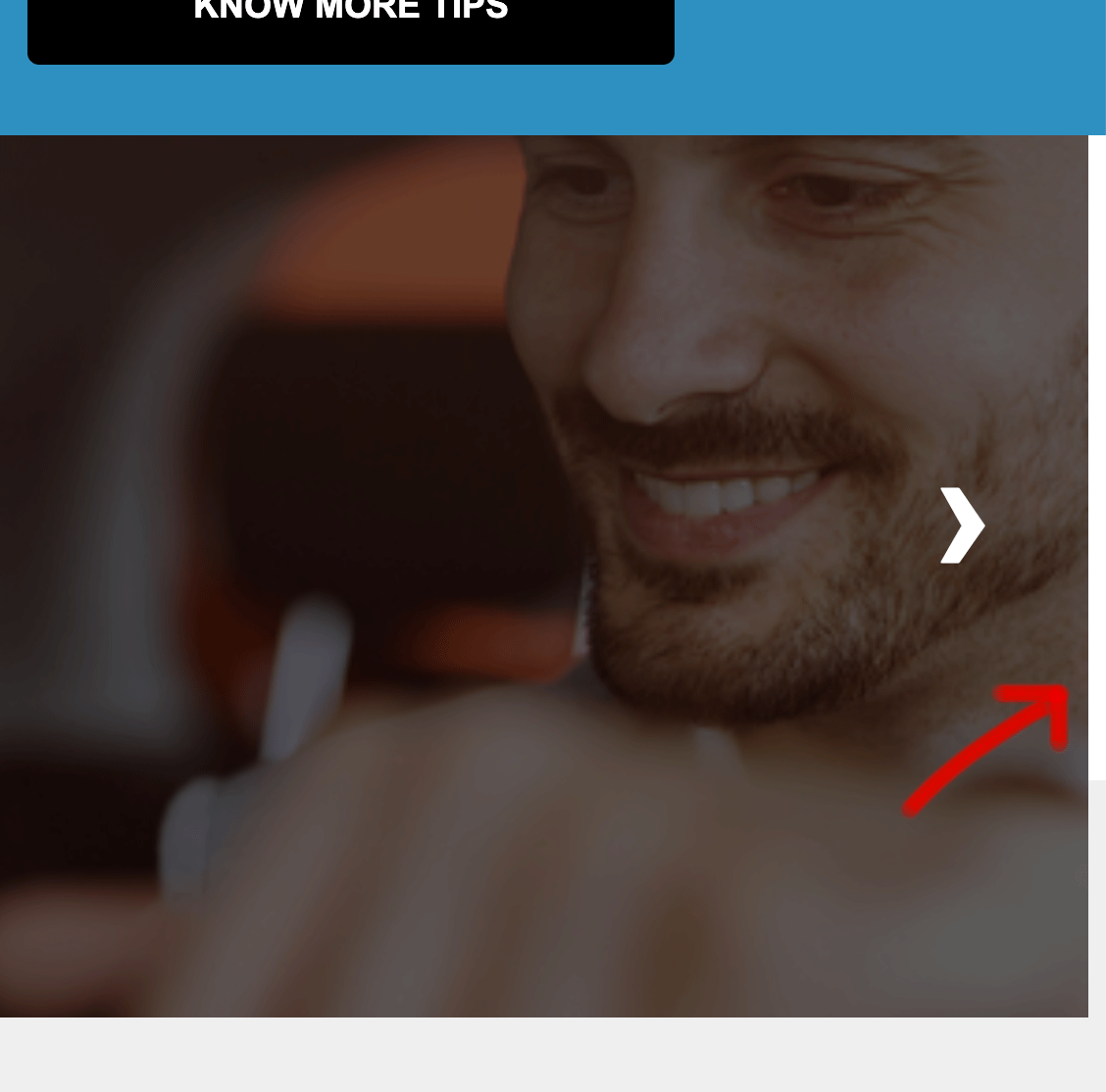
Raphael
Hi, sir. How to do this?
Hi Jess,
The SLider is working for me, is it possible to show 3 to 4 sliders at one take? Something like as shown in the screenshot
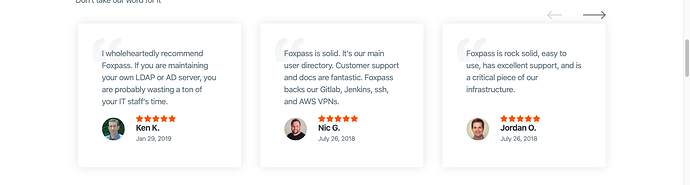
Hi,
I have recently seen the image slider link not working for Unbouncehacks website.
The site is moved to a new URL now: https://unbouncetips.com/image-slider-in-unbounce/
You will get same information on this website.
Thanks!!
Not so long ago I made this script. It allows you to use the Unbounce builder to create the slides.
Well, I am new to Unbounce. and i have mre then 10 years of development experience. i found it lots of simple things are missing in this.
I am working on a solution too. will shere here soon!
No account yet? Create an account
Enter your username or e-mail address. We'll send you an e-mail with instructions to reset your password.