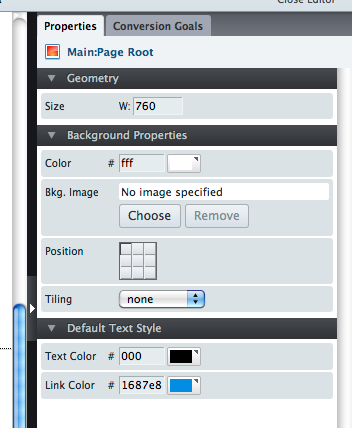Simple question - can you change the color of hyperlinks from blue to say… red? I cant get it to work in the wysiwyg editor or the source code. Not a CSS guy.
Thanks!
I’m able to change the link color but need to override when I don’t want all the links to be the same color. How do I do that? Thanks!
Figured it out. I got this from sitepoint and it worked for my landing page where I needed to change the color of just the one link text. Having the color inside the tag did it I think.
Reply
Log in to the Unbounce Community
No account yet? Create an account
Enter your username or e-mail address. We'll send you an e-mail with instructions to reset your password.