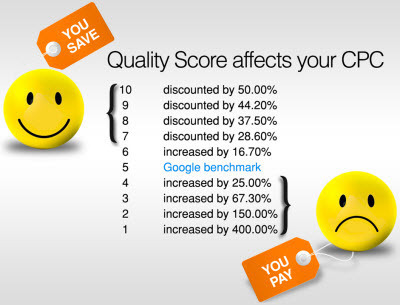I have a HUGE problem that I wonder if anyone has experience, or if anyone might have some idea as to how to resolve this. I have a new Adwords account marketing live music for wedding receptions in different cities (each city has its own Campaign). The landing page for the account is and Unbounce page: http://www.intensityweddings.com/ The spots where ‘Texas’ is mentioned and the entire headline of the page are dynamic and are replaced by the URL of the ad that is clicked on, insuring that the headline is totally relevant and the city is accurate to the search. Here’s the problem: On some of the most important keywords, the quality score is coming in at 2-4, which obviously kills the entire motivation to have the account. When I talk to Google on the phone, they tell me the ONLY reason is due to poor landing page experience. The rep goes on to tell me that the page looks really good and seems very relevant to her, but the automated system is seeing it differently. What she recommended is putting social media links, links to other pages on our site, etc. Basically, she’s telling me that in order to increase my quality scores, I have to do everything 180 degrees opposite what all the Unbounce information I’ve spent days reading has taught me. I have a couple other accounts that market my bands similarly, but the landing pages are just pages on our main website. The quality score for the exact same term (in this case the term is +dallas +wedding +bands) is a 9 in my other account, and a 2 in this new account. I’m feeling like I’ve wasted a lot of time and money and I’m extremely frustrated right now. In order to “fix” this, I’m being told by Google that I have to basically ignore everything I’ve learned here, add links to the landing page, connect to FB, another “contact us” type page and stuff that would only reduce conversion rates by de-simplifying the entire thing. Anyone experienced this? Any ideas? (besides just jumping off a building, which is still a consideration). THANKS!
Follow up: Google just sent me this ‘example’ of a landing page that results in a 9-10 in quality score. This is their example of how to do it “right”… dear god.http://www.zingermansbakehouse.com/
I am also experiencing a similar problem. Use dynamic text, and have very narrowly focused adgroups with no more than 10 keywords (only exact and some modified broad with over 400 negatives at camapign level and about 50 at adgroup level), all going to their own landing pages. Using AdWords best practices for building landing pages, and get very good conversion rates. The vast majority of my quality scores for my keywords show below average for landing pages. Speaking to reps at Google they tell me my landing pages look great and very relevant. They also suggested to me adding links (I already have a privacy policy and terms of use links in the footer.) The most ironic thing is some of my best converting keywords are getting low quality score due to below average landing pages, and my worst converting keywords are getting average landing page.
I feel your pain… I was there for a while. It has gotten better without having to sell my conversion soul (Our pages convert at over 10% and have good QS).
Are you running mobile ads at all? Are they going to the same landing page? I had issues where my mobile landing page wasn’t properly optimized and they lumped them together. I was even doing click to call only with the ads, but the landing page for mobile was really killing my scores. I made my desktop landing page the mobile landing page (though you could also use the new mobile feature Unbounce has to make something actually setup for mobile) and my scores jumped up and I no longer had issues with that.
Another thing to do if you aren’t doing it is to optimize your page as you would for SEO with proper title tags and stuff. I did this and it helped too. Add the area (using dynamic of course) to your big headline up top and make it an h1. Then make secondary headline h2 (sub-head and above optin).
It took Google a little bit to pick up what I was layin down. When I made the changes, the QS didn’t improve for a week or so, so be patient with it.
So I finally got a call today from a Senior rep at Google, who had talked (supposedly) at length with their engineering department. She told me that the landing page url with dynamic text replacement was being seen by Google as the page WITHOUT the dynamic text. I went over this multiple times and she assured me that she was 100% positive that Google is NOT reading the DTR. Therefore, the relevancy of the landing page, while being a potentially good thing in terms of resonating with the prospect that reads that page, is not making the page more relevant in Google’s eyes.
This is a huge issue that causes me to re-think the entire Unbounce application. She said I’d have to go create multiple (hundreds most likely) of individual pages at separate urls in order to create more relevancy. If thats the case, then it seems to me that A/B testing that large number of landing pages becomes unrealistic as well.
I would really like some input from someone at Unbounce on this if at all possible. I was quite excited about the simplicity of having a single landing page that was being modified in geography and headline to support the specific ad the visitor clicked from. If Google doesn’t see that content as being part of the page, and only sees the default text, it seems to me that a major reason (if not THE reason) to use this feature is out the window. No?
I asked her if this situation would likely change, and she told me definitely not. Google sees the page prior to installation of any codes past the ? in the url from what she explained. The rest would be considered tags for reporting and wouldn’t make it into the content analyzed by Google bots for sake of measuring relevancy. I think that I just typed a ton of redundant info… but hopefully my question and my concern are at least crystal clear. Please advise. THANKS!
No surprise that the Google reps chose this page - Zingerman’s is a local favorite in Ann Arbor, MI where most of the AdWords support reps are located. Their food, unlike their landing page, is amazing.
First off, your new AdWords account might be dinged for being “too new”. We’ve seen new accounts start off with low QS simply because we are advertising in competitive industries and Google only has industry-level stats to calculate QS.
Over time, your QS should rise as your campaign history is factored in and you separate yourself from the rest of the field. Based on how you set up your campaigns, ad groups, and targeting, this shouldn’t be a problem.
I can’t speak to the Unbounce DTR impact on QS, but I would be interested to hear their input and others’ experience as well.
Hi Joe - Thanks for reaching out! As Andrew mentioned, if you have a new AdWords account, you’ll often see that your QS starts off much lower than expected, even if your landing pages seem to be hitting the mark.
In regards to DTR specifically, there’s two ways to generate dynamic text, server side and client side.
Client side changes text after the page has been rendered, so if the Adwords bot is ignoring everything after the initial page load, then the Google Rep you spoke to is correct that the bot would ignore any dynamic text replace in that case.
We fire DTR server side though, so when anyone (including bots) are pushed through with parameters that trigger DTR, the changes are made before the page is rendered at all, so the updated page is the first and only thing the bot (or anyone else can see). So, Adwords bot (or anyone else) should see the correct content.
The only way the bot could be getting your default page with no changes if it was actively stripping away parameters from your ad, but Adbot is supposed to act just the same as a human would, clicking through from an ad and loading up the exact destination URL.
I do know that there is some software out there (as well as Adwords users who have custom scripting) that have DTR, but run it client side, so the rep you spoke to may have been assuming that was the case for Unbounce as well.
Let me add that, from our traffic log, I can confirm that Google Adbot is visiting the landing pages with parameters. This means that DTR will be resolved server-side and. thus, Google will see the landing page with the actual values, not the default ones.
Moreover, we take care of serving DTR-enabled landing pages with Content-Location and Link HTTP headers that reflect the effective keywords, in order to strengthen the uniqueness of each generated page, which is very important from an SEO perpective.
Hey Joe,
Yup, looks like an unbounce page. As always, more information is needed. How many variables are you using and what are they? With that information I could throw them into a url and see how your landing page changes according to the keywords you are using.
Then go to a on-page analysis site like this: http://seorch.eu/index.html and enter your url with the keyword variables and run the analysis it with your keyword and see what it says.
A quality score of 4, 5 or 6 means something is wrong.A quality score lower than that means something is broken! If you have a quality score of 2, God forbid, it not just a simple matter of making adjustments.
And server side means server side. The server renders the page straight up with the dynamic text. There is no way for Google or anyone else to determine it’s dynamic. Just run a spider analysis on the page and look at the html. The text will be there and nothing but the text. server side technology is rock solid.
As far as Google suggestions, I worked for Google. you may find someone that knows what they are talking about and you may not. They are not all webmasters by any means. The one you spoke to is just pulling stuff out of their rear end because they don’t know the answer to your problem. And no engineer at Google is going to address an issue like this.
This stuff seems like it involves some kind of magic. But it’s not. It’s math. There is always a reason based on cause and effect. It may take specific information to find the answer, but the answer is always there.
If you have any questions, I would be glad to help.
Robert
Robert,
Thanks for the answers. I’m still fighting with it, but I made some changes that improved things. I still can’t get a quality score over 5 or 6 on some pretty important keywords, and I’ve spent hours on the phone with google. They’ve looked at it all time and time again and they’re as confused as I am. Maybe time will help. The account (this particular problem account) is pretty new. It’s very frustrating to do everything by the book in terms of ‘best practices’ and render pathetic results. I haven’t even gotten into A/B testing type thinking yet. Until I figure out how to get quality scores up better than this, it’s futile to make small changes for A/B testing purposes.
Joe
Had the same problem. Convinced a client to go with unbound, created a page which is doing WAY better with users (because I have full control over copy and ingredients on page, yay), but quality score dropped hard. WTF!?
Hey Tom - I know you have quite a few clients that you’re using Unbounce for. Are you seeing this issue across the board or with this client in particular? And has anything changed on the AdWords side for this client? Adwords should give you a summary of expected CTR, ad relevance, and landing page experience along with your overall quality score–is it only flagging landing page experience?
Unbounce as a platform or any platform that gives you control over your page content, won’t really be the thing that affects QS, provided it’s serving up the page content correctly (which is why we do things like push DTR server side). It’s the way you leverage and organize your content that’s going to push that up or down.
As Dylan mentioned, there are smaller things that could help, like H1 tags and other edits, but, by far, the largest component of landing page experience should be content that’s relevant to your actual ad.
I actually don’t have a ton of direct experience with this particular part of QS score, but I know that Google does stress not just content that’s relevant to the subject (so, ads about red shoes, page about red shoes), but also content that’s relevant to a user’s intention. I’m wondering if this is why Joe was given that bakery example.
That page definitely isn’t optimized for conversions. But if the ad in question had a CTA along the lines of “The best bakery in Ann Arbor”, it does have both relevant content and it’s relevant to my intention of simply finding info on the bakery and not necessarily converting in the way we’re all talking about.
Hi,
I have a similar problem too. We are a real estate company that targets overseas buyers.
Out of 400 keywords we have 2 with a QS of 8, 4 with a QS of 7, 255 with a QS of 6, 48 with a QS of 5, 59 with a QS of 4 and 11 with a QS of 3.
I removed quite a few with scores of below 5 a while ago.
The 6 keywords with 8 and 7 QS also state that there is a low search volume too. The reason for each score is below average landing page experience. While I am sure that improvements can always be made, we have a pretty well structured AdWords account, different pages for different regions. In some cases we have pages for specific developments and even these highly targeted keywords, ads and pages only have scores of 6, 5 & 4.
Unbounce have very kindly given us a trial upgrade to the Pro account to see if keyword insertion helps but it really does not look like it is making any difference.
Very few other companies in our area/industry here send their ads to specific pages, most go to a home page or in some circumstances send people to a different area page which cannot be good. I can only assume they must be spending a lot more and have far lower conversion rates.
It is my opinion though that QS has to be taken with a pinch of salt and that everything unbounce guides us to about conversions, calls to action, one page one action etc is more important than a QS of 7 because I dont think anyone could really give you a proper description of how much money you would save as it all depoends on everyone else who is entering the auction for that click too.
Any really good specific advice on how to imprope QS is welcome, but target the conversion as the priority in my opinion 😉
There are so many things involved in a campaign from start to finish that it’s hard to keep track of them all. With some campaigns certain factors may be important and other campaigns the same factors may not be nearly as important.
The factors being mentioned in this discussions are all relevant, and you can get some suggestions about to resolve these Quality Score issues with the information being provided. But it’s unlikely the problems you are seeking help with will be resolved like this. There is just not enough information to resolve these complex issues.
Looking to Google for help sounds like a good idea, but it’s not very likely to work. You have to understand that Google can’t help you with anything outside of your AdWords account due to conflict of interest issues. They can’t help you with your landing pages or your website, but they are not going to tell you that either. The people you talk to are caught between the desire to help you and what they can and can not do to help you. On the other hand, chances are you’re not not talking to an AdWords experts. They don’t answer support calls from end users. If you are an agency… maybe, but not always.
Now I hate to say this, but you’re unlikely to hear from the people that really know AdWords on a support forum like this. Not that they are snobs or too important to talk to normal people, they just don’t run in the same circles we do.
That said, here are some suggestions to help you with Quality Score.
-
Unbounce is one of the best tools available to improve Quality Score. Specifically for campaigns that have hit a Quality Score ceiling. Dynamic text and server side technology can improve Quality Score with a fraction of the effort needed to do it any other way,
-
If you’re in a highly competitive industry, following Google Best Practices is like going to a gunfight with a pocket knife. (I love to say that!) It gets harder and harder to win at AdWords every day. For example, best practices emphasize account structure. And account structure is vital to success up to a point. It’s at the heart of Quality Score. The key to account structure is granularity. Keep going and account structure gives way to single keyword ad groups. That’s way beyond Google Best Practices. Without dynamic text this level of optimization would be impractical.
-
Automate your campaign builds and use all match types for every keyword. Advanced users might want to check out ‘PPC Campaign Builder’. And use the Google AdWords Editor, I prefer version 10.
-
*Important* Optimize your landing pages to the hilt! Go back to old school on-page optimization methods. alt tags for your images, image names, page names, keywords in italics and/or bold. But don’t over optimize either. Break up your keywords phrases, use stop words, don’t do anything that creates patterns or foot prints.
-
CTR is not as important people will tell you compared to optimization across your keyword, ad and landing page. Use short domains and include your keyword in the display and destination url, put it in the title and the body of you ad as well if you can. CTR may be more important as your campaign gets older.
-
Quality Score is historical. if your campaign has run with a low scores for a long time, it will be hard to dig your way out of the hole it is in. It’s against the TOS to start a new campaign just to improve performance. If you decide to start a new campaign, leave to old campaign running with a tiny budget just to be safe.
-
While you may not be able to get a Quality Score of 10, you can always improve your score. Don’t settle for anything less than a 7.
-
Read the TenScores Blog!
Take care,
Robert
This just made my night.
After about 6 weeks and further optimization of my AdWords ad-groups my quality score increased significantly and surprisingly with 0 changes to my landing pages my quality score indicator for landing pages went form below average to above average in many cases. So it appears that account, campaign, and adgroup structure has a direct impact on the landing page quality score, and it takes quite a bit of time to see improvements. So my initial thought that something with Unbounce (Dynamic Text, Splitting Traffic, How Pages are Built, etc.) was the cause of some of my low quality scores and indicator of below average landing page quality, was wrong.
Hi Ryan!
I’m currently in the midst of this problem of what best practices to follow and wondering where did you find the Adwords instructions/notes for this? Thanks!
-Daniela
Hi Daniela,
When it comes to Adwords, in my experience, the biggest determination of Quality Score (on an established account) is click through rate on your ads. Get that in line (or better than) with the competition, then you can start tweaking the landing page to get a 10/10.
If you’re seeing Quality Scores of 2-4, your campaign is likely built very badly (no offense). Try and avoid broad match keywords, or having to many keywords in one ad group.
Your Landing page, ad copy and keywords should all match up. Also the ad must be written in a way that attracts people to click on it. Make sure to be making use of ad extensions also.
I run an Adwords management service and am a qualified Google Partner for Adwords. If you’d like me to look at your account at no charge, send me an email daniel.gillen@catomarketing.co.uk and I’ll give you some feedback you can action.
Best,
Dan
Yes, absolutely. ☝️ Great points @Daniel_Gillen!
I was chatting with @Andrew Miller on Friday about Adwords QS with Unbounce as he’s done a ton of digging and analysis on the subject. Using Unbounce shouldn’t have any negative effect on your QS, based on the data he’s recorded.
I’m (patiently) waiting for the report he’s building on the subject; when it’s released, I’ll be sure to share it here so we can further discuss.
I have the same issue which was troubling me for long time.
Reply
Log in to the Unbounce Community
No account yet? Create an account
Enter your username or e-mail address. We'll send you an e-mail with instructions to reset your password.