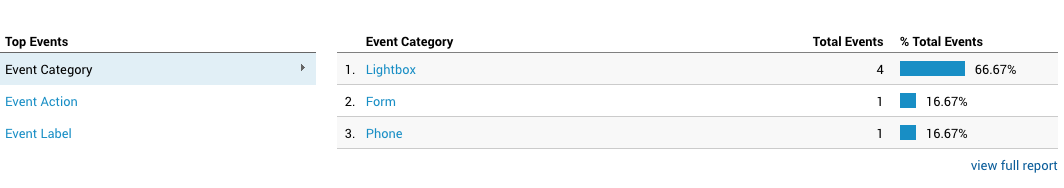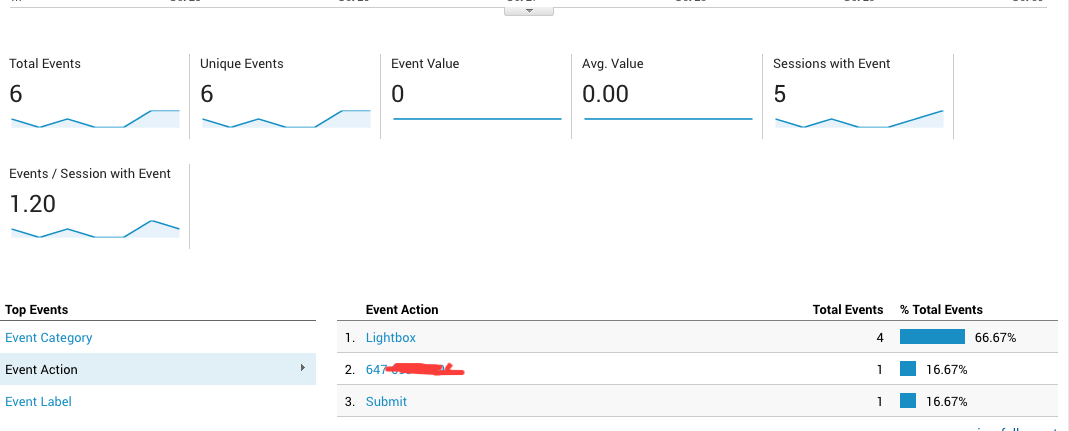Hello all.
I have thus far been able to configure and use the instructions from Unbounce on tracking either a button click for a phone call as a conversion in Adwords, OR a direct phone call from Adwords (by adding the number and then generating the conversion script and adding it to the page).
However, I haven’t really ever been able to do both at once. It’s been one, or the other.
I’m assuming there is an easy way to do this. I’ve tried a couple of times to set up both conversions at once, but it didn’t work for me, and Unbounce Support said it would not due to the fact that they both change the number dynamically and it will conflict. Can someone please confirm this to be the case?
I suppose that the thing to do would be to create the conversion tracking that using a Google forwarding number for direct phone calls, and then create an analytics goal that is imported for the button clicks.
Is it possible for someone to give DETAILED instructions on that process? I tried the instructions from Support and even called, but alas have not had success.