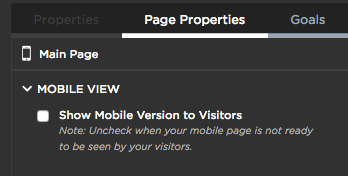We have a couple of pages that are pretty long and have so many elements on them that although they look good in the desktop view it is totally impossible to ever make them viewable on a mobile device as they look like a jumbled mess.
I want to actively prevent anyone from viewing any of these pages on a mobile device but cannot find out how to do this.
can somebody please help me block my pages from ever showing up on mobile devices?