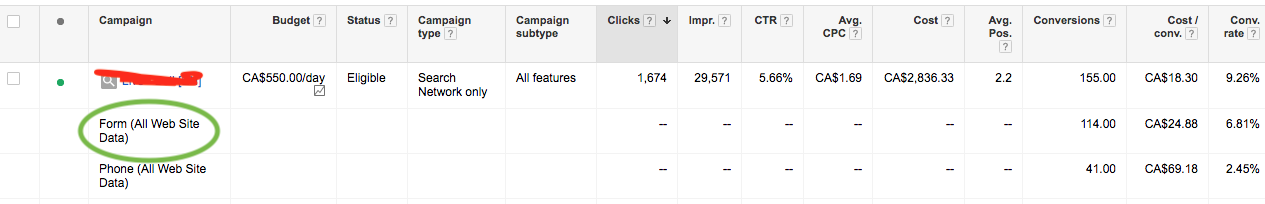So the new conversion tracking in Unbounce is a PITA
However I have found out a way to get it working. If you follow the most logical instructions, it will not work.
This is the only way I have found to get it working:
Install the Google Site Lag on Main Landing Page only using the script tool.
Put no additional Adwords tracking code on the main landing page.
On the form confirmation frame, you add both the Google Site Tag and the Event Snippet in the same Javascript. If you do them seperately, it won’t always work.
I hope this helps others who, like me, spent hours trying to get this working.
Best,
Dan