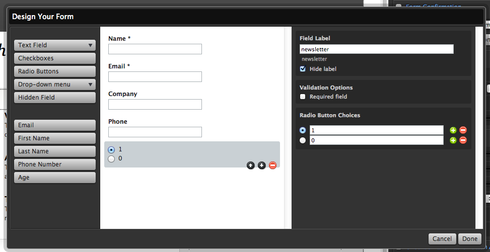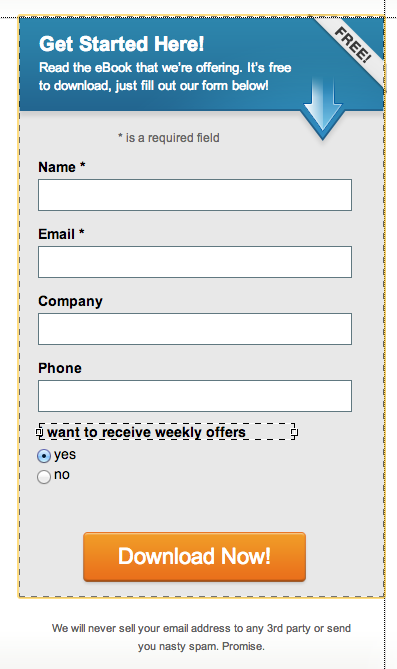We have bene using the salesforce integration successfully on a few pages and our marketing team want to add a new field to each of the webforms in our landing pages that allows the visitor to say yes or no to ALSO signing up to our newsletter. We need the response to then populate our ‘newsletter’ field in salesforce. So in order for the integration to work the field in the landing page needs to be IF Yes = 1 (1 being the value for yes in our newsletter field in salesforce).
I haven’t worked out how this is possible (because if left unticked the value to send would be No = 0). And I cannot work how to include data values to the user values that a visitor sees, versus what needs to be posted to Salesforce.
The only way in my mind so far to achieve this is create another field in salesforce that excepts a text value of ‘yes’ or ‘no’ and so the field in the landing page sends to this other field, which then through a workflow rule updates our existing newsletter field.
Does anyone have similar challenges and have solved them in a more eloquent way than I can think of?